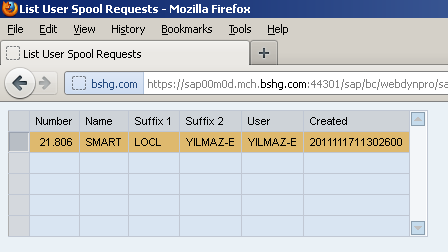Test Web Dynpro ABAP Component by Creating Web Dynpro Application
How to test Web Dynpro ABAP component by creating a Web Dynpro Application is the last part of a Web DynPro tutorial series. Debugging a Web Dynpro is as easy as debugging an ABAP report since when you place a break point within the ABAP code, it will hit the break-point when the Web Dynpro is executed for test purposes and the code behind is executed. Of course first developers have to create Web Dynpro application and then start testing the WebDynpro component they created.
This article demonstrates how to create Web Dynpro application in SE80 ABAP Workbench editor. Developers can review the whole parts of the Web Dynpro tutorial which lists user spool requests on a table element
Create Web Dynpro Application for Web Dynpro Test
In order to test a Web Dynpro component on action using a web browser like IE8 ABAP developers must create application for the component as the first step.
Right click on the Web Dynpro component as seen in below screenshot. Follow the selections "Create > Web Dynpro Application" using the context menu of the Web Dynpro component.
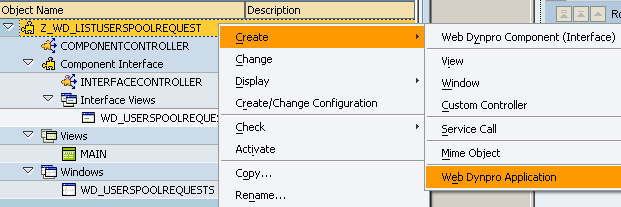
The first screen will request a description or descriptive text about the application. After you enter some informative text telling the use of this sample Web Dynpro application press Enter icon to create it.
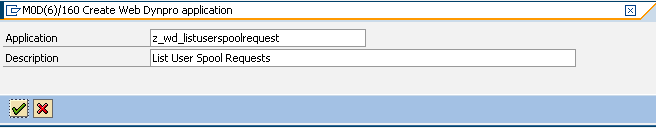
Save the new created Web Dynpro application as a Local object or as part of a package.
Now ABAP developers have the URL address in the Administration Data section of the Application properties screen.
This URL address can be used by copy and paste into the address bar of a web browser in order to test the Web Dynpro application.
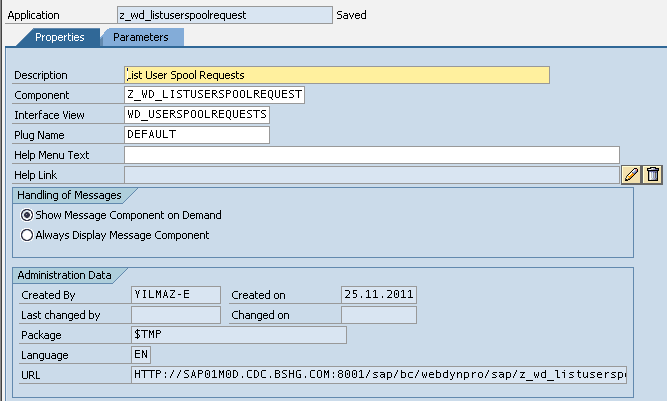
An other option to test the Web Dynpro component while it is running on a web browser is to start the test in SE80 screen. As you see in below ABAP Workbench screen, right click on the Web Dynpro Application and choose Test menu option from the displayed context menu.
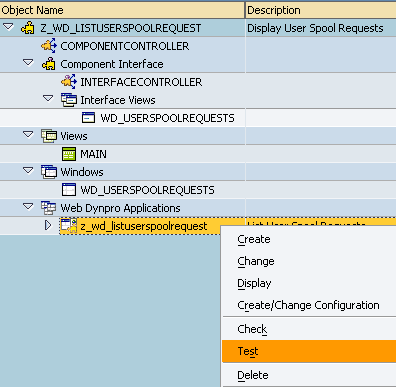
The below screenshot from a web browser is showing the output displayed by the sample Web Dynpro component developed in this Web Dynpro tutorial.