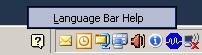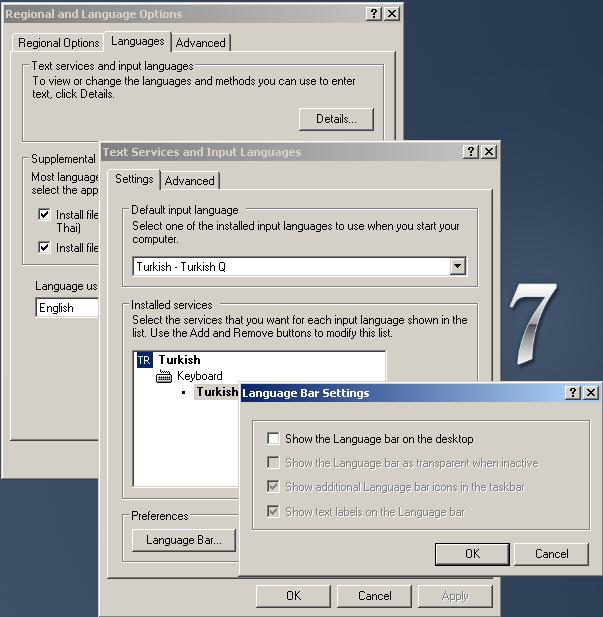How to Remove Language Bar from Taskbar and from the Toolbars
I want to remove the Language Bar from the taskbar and disable language bar from to toolbars. I do not use a keyboard to enter characters from two different languages, or someone else does not use my computer. So I do not need a Language Bar actually. It covers place on my taskbar. And I remove it manually every time. That is very annoying by the way.
I checked if I can remove language bar from toolbars and from the taskbar by using a script. But I could not find a script that can manage that.
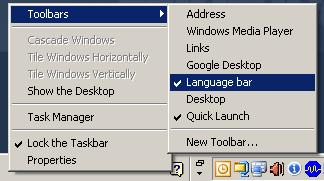
Soon I realized that I can manage the Language bar settings from the Control Panel tools for Regional and Language Settings
Goto Regional and Language Options from Control Panel
Activate Languages tab
Click on the Details... button to open "Text Services and Input Languages"
dialog screen.
On the Preferences section click on "Language Bar..." button to open the
Language Bar Settings dialog screen
On Language Bar Settings screen uncheck the "Show the Language bar on the
desktop" option. This uncheck will disable all other options on the screen. And
the Language Bar will dissappear from the taskbar as well as from the Toolbars.
Now finally the language bar is removed both from the taskbar and the toolbars.