VF31 SAP Transaction to Reprocess Billing Output Messages
VF31 SAP transaction can be used to reprocess billing output messages or invoice output messages by SAP users and ABAP developers. Sometimes SAP customizers require to process a list of billing documents or invoice lists once more because of different problems that might occur on the printer, etc. VF31 SAP transaction can be called to reprocess billing output list in such cases.
Although I've used SAP standard program RSNAST00 (ABAP selection program for issuing output), in one case I had to use VF31 tcode (SD70AV3A ABAP program) to print invoice documents again using the NAST entries. The problem with RSNAST00 ABAP report was it was checking the dispatch time to be different than 4 which means different than "Send immediately (when saving the application)" case And my print requirement list of invoices (billing documents) was containing outputs with dispatch time equals to 4. And I found out that SAP VF31 transaction can be used to reprocess all those NAST entries without any limitation on dispatch time.
VF31 SAP Transaction Screen
Here is SAP VF31 transaction selection screen to reprocess billing output for specific output message types. You can choose to reprocess or print for the first time by choosing the appropriate processing mode. I chosed processing mode option 2 to reprocess billing output documents for sales invoices.
Since I wanted to process specific output message types, I defined two sales output types at output type selection field. I also defined the transmission medium as print by choosing 1 at transmission medium selection field.
SAP users can provide SAP sales invoice document numbers (billing document numbers) at billing document field as a single entry of pasting the list of invoice numbers in selection field detail screen.
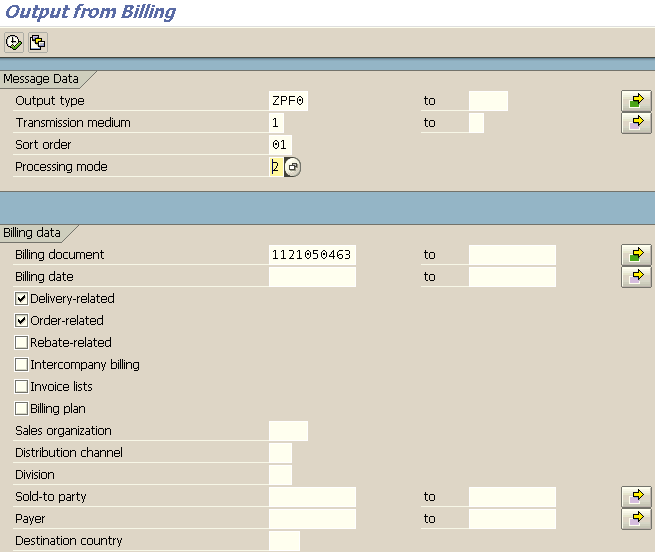
VF31 SAP transaction can be used to reprocess invoice list or reprocess billing output for specific output message types
After all required information is entered, when you execute ABAP report with F8 or by pressing execute icon, a list of NAST table entries that to be reprocessed will be displayed on a seperate screen. You can include or exclude any items by marking or clearing selection checkbox beside NAST entries.
After all entries to be processed or reprocessed are selected on this second VF31 SAP screen, you can execute the report this time to complete the task. A status report will be displayed after ABAP report execution. Successfully processed invoice outputs will be shown in green. On the other hand if some billing outputs are failed to process successfully, those will be shown in red at the end of VF31 SAP transaction execution.
