SAP Output Management - Create New SAP Output Type
SAP output management in Sales and Distribution is managed using SAP output determination with condition technique. There are a number of SAP output determination customization screens for SAP Output Management. While we create new SAP output type for quotation orders, we will see how SAP output management can be configured for new output message type.
Besides SPRO SAP customizing transaction code and customization screens, I'll also use the NACE SAP transaction to configure and create output type.
Create SAP Output Type for Quotation Orders
Call NACE transaction code for Conditions for Output Control.
When application list is displayed, highlight V1 Sales by choosing it and press Output Types button on top.
When defined Output Types for SAP Sales documents are displayed in read only display mode, change to Change (Edit) mode by pressing Ctrl+F1 or using the Display -> Change button on top.
When you are in Change mode, press New Entries button to create a new output type for SAP Quotations.
In below screenshot, I provided required data for a new quotation order output message type. These are the output type and description, access sequence on first screen General data tab.
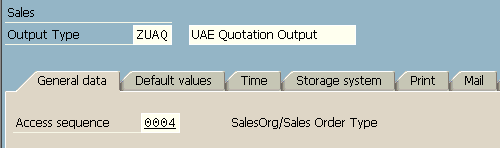
Create SAP Sales output type and set Access Sequence data
In Default values tab, I entered the following data:
Dispatch time as Send with periodically scheduled job,
Transmission medium as Print output,
Partner Function as SP (Sold-to party)
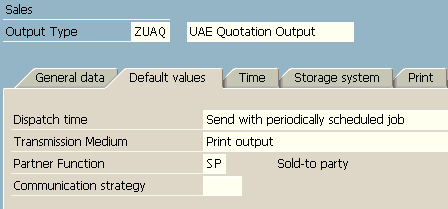
Define output type details like transmission medium, dispatch time and partner function in SAP output management screens
I set the Storage Mode to Print only and left all blank on other tabs for now. When you save you will probably asked for creation a customization request.
After you save your basic Quotation SAP Sales output type you can enter additional data like Mail title and texts using the left side navigation.
The most important data here is the Processing routines where you define the print program and SAP Smartform output document.
Press processing routines and then click New Entries button
Choose transmission Medium as Print Output
Provide the name of the print program on Program input area.
Then enter the name of the form routine where the print program will start executing on Form Routine text area. You can use F4 help here.
The last required information on this screen is the name of the SAP Smartform output document.
After you enter all data, press Save button.
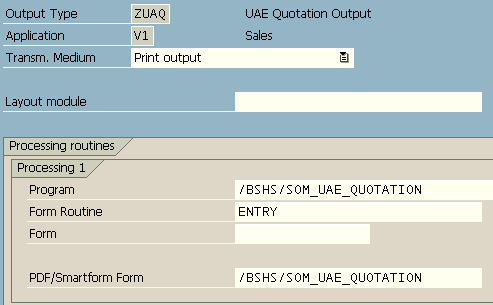
Set SAP Smartform, ABAP Print program and form routine for new output message type
We are now ready to enter partner functions. You can enter a new record for SP Sold-to party function for Print output medium.
Now you can switch to display mode and return back to first NACE screen again.
Create Condition Records
When you are on NACE screen, choose V1 Sales and then press Condition Records button on top. When output types are listed on next screen, scroll-down until you find your target quotation order SAP sales output type. When you find it, double click on it to enter condition records.
According to the access sequence you have defined for the output type in previous steps, key combination dialog might be displayed. I'll create condition records for Sales Organization / Order Type key combination so I choose it.
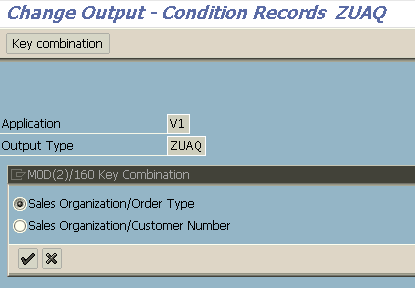
Create condition records for new SAP output type defined for quotation orders
On next screens, I provided the Sales Organization and Order Types valid for the new Quotation output message type.
Create Output Procedure
Again when you are on NACE transaction screen, choose V1 Sales application and press Procedures button on top. Since we will create a new output procedure entry, press New Entries button to continue with SAP output procedure creation process.
Enter the procedure name and a description for your new output procedure to manage it easily in SAP Output Management screens.
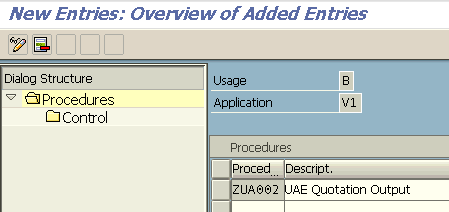
Create new Output Procedure using SAP Output Management transactions like NACE
Switch to Control screen by pressing the Control menu item on the left. Again press New Entries button to create a new entry. Since I want to create a new output with new output message type for all quotation orders, I did not define any requirements.
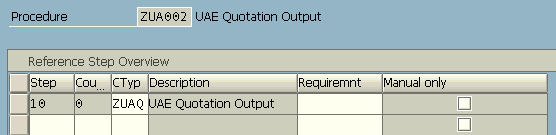
Create new output procedure and define requirements
Save all your changes into the previous customization request we have created.
Assign Output Procedure
Now call SAP SPRO transaction for one last step in SAP customization for new SAP quotation output. In fact, we could also complete all above SAP Output Determination steps using the commands in below SAP customization menues.
Sales and Distribution > Basic Functions > Output Control > Output Determination
> Output Determination Using the Condition Technique
> Maintain Output Determination for Sales Documents
> Assign Output Determination Procedure > Allocate sales document header
Find the Sales Document Type in the list. You can use the Position... button to find the Sales Type easily. Then enter the Output Procedure name and Output Type in correct input areas and save your changes into a customization request.
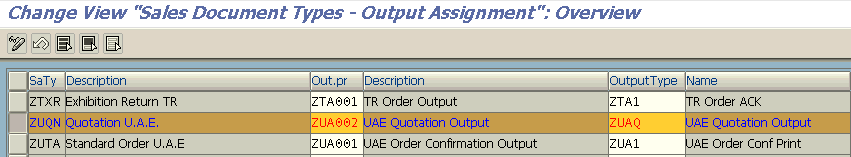
Assign Output Procedure and Output Type in SAP Output Management customizing screens.
Test New Output Type
Now if you go to a SAP quotation using VA22 - Change Quotation transaction in change mode and try to add a new Output (Extras > Output > Header > Edit), you will see the new SAP output type in the list
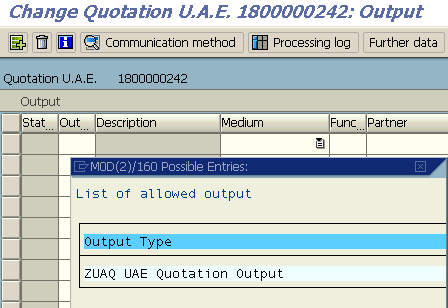
Change SAP Quotation Output and add new Output Type for a Quotation Order using VA22 transaction code
