Press F Key on SAP Personas Script Button for F3
Using script button on SAP Personas flavor with Press F key task, developer can provide back navigation or return function between screens. In this SAP Screen Personas tutorial, I want to show how to configure script button properties when Press F key is used for F3 key combination like in all SAP screens.
Return Back between Personas Screens
Recently, for demo I have created two SAP Personas flavors as seen in below screenshot. I want to summarize how the navigation between these two Personas flavors takes place.
On the left flavor, I placed a Script Button, entered the transaction code in the hidden input area and pushed the button for the second flavor.
After the user is directed to the second flavor which is a different transaction than the first one and completes his or her task on the screen, user can return back by pressing a back button.
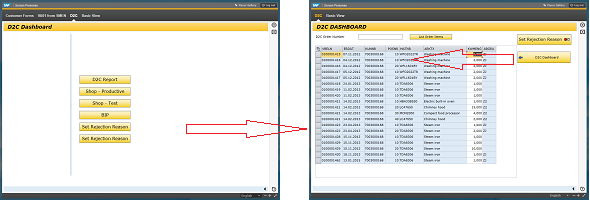
Script Button Properties for Press F Key
I chosed to use a Script Button.
In the script button properties screen, I added only a single step.
As seen in following script button properties configuration screen, I added Press F key
Since in SAP, navigating back between screens are done by F3 key, add "3". Do not use "F3" instead of "3".
Otherwise, Personas users will experience an error message.
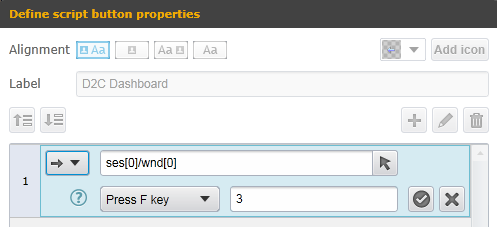
An other important configuration on this screen is, enter ses[0]/wnd[0] which is the Main Windows identity of the second page.
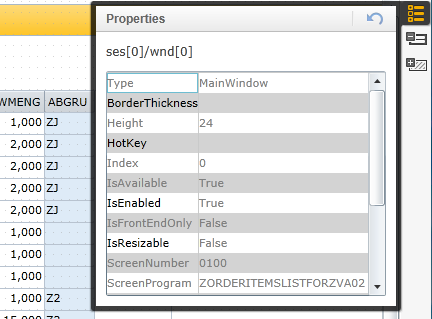
Here is the final configuration of the script button for Press F key task
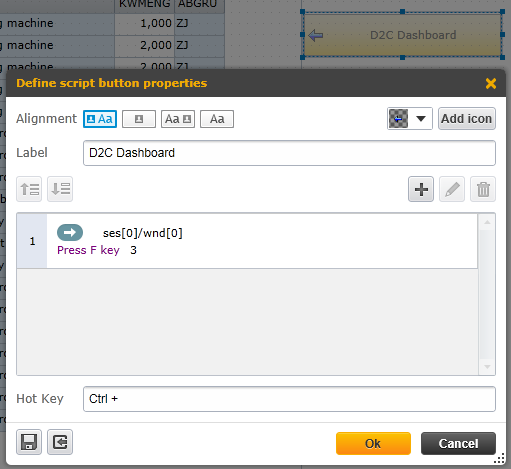
If the Main Window attribute is not correctly set into Script Button Press F key task, failed to fire vkey error is displayed when button is pressed by the SAP Personas user. The developer has to modify the properties and enter the correct MainWindows id, "ses[0]/wnd[0]"
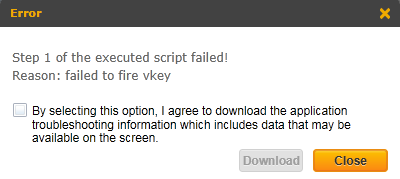
If instead of "3" if "F3" is used, another error message is shown during working on the Personas flavor:
Step 1 of the executed script failed!
An unknown error occured while executing the script step.
