Install SAP HANA Database Client Software Components
SAP HANA 2.0 Express Edition download includes SAP HANA Database Client software used to connect to SAP HANA applications and SAP HANA database from a client computer. This tutorial shows how to intall SAP HANA Database Client tools step by step.
SAP HANA 2.0 Express Edition downloads includes Clients which contains 4 compressed client packages. These four client packages are used to access developed SAP HANA Express Edition applications and database from a client computer. In our next SAP HANA Express Edition tutorials, I'll try to connect to HANA database from Microsoft .NET application.
When you register for SAP Hana Express Edition download, the download manager HXEDownloadManager_win.exe is started for downloading required tools.
You can run the download manager on clients that require to connect SAP HANA server or once download the clients.zip and distribute to client computers.
The clients.zip is the source of SAP HANA Database Client setup program.
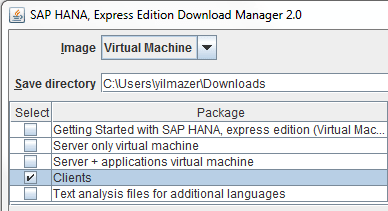
Following screenshot displays all the downloads for SAP HANA Express Edition including the Clients tools clients.zip:
Getting_Started_HANAexpress_VM.pdf
HXEDownloadManager_win.exe
additional_lang.tgz
clients.zip
hxe.ova
hxexsa.ova
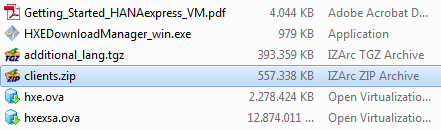
clients.zip has only in 544 MB size
clients.zip includes 4 compressed files named:
hdb_client_linux.tgz
hdb_client_windows.zip
xs.onpremise.runtime.client_linuxx86_64.zip
xs.onpremise.runtime.client_ntamd64.zip
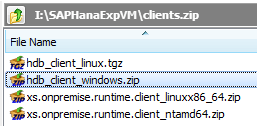
You can extract all components or only the hdb_client_windows.zip component.
I will use this component to connect client computers to connect to SAP HANA Express Edition database
When we extract hdb_client_windows.zip, it will create a folder named "HDB_CLIENT_WINDOWS_X86_64"
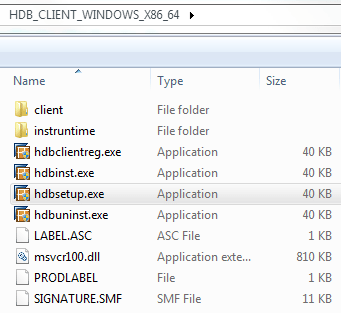
Double-click hdbsetup.exe installer to setup the SAP HANA Express Edition Client tools on a Windows PC with the help of a GUI wizard
When SAP HANA Database Client installation wizard is launched the first step enables you to define the setup folder. Also you can see the version details on the right pane of the setup GUI.
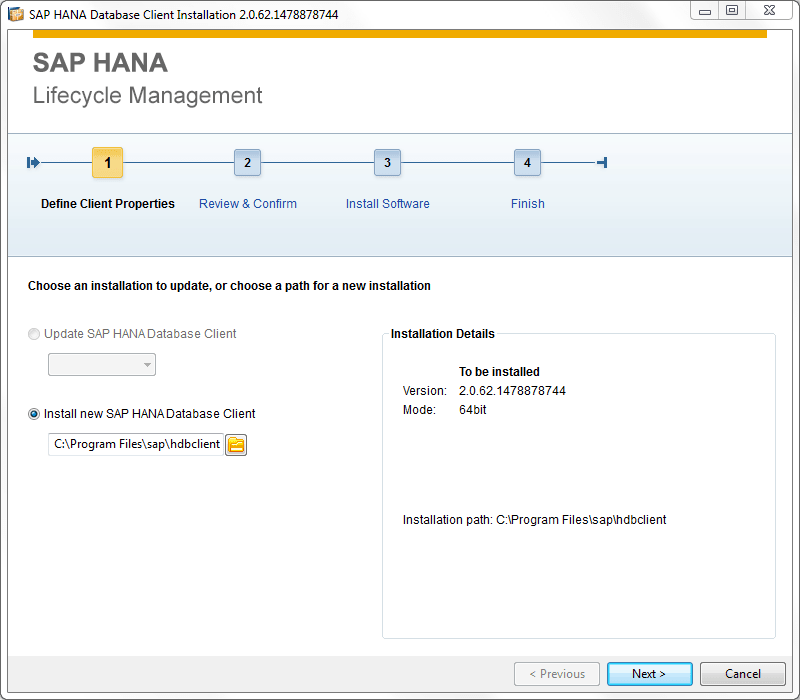
If you were installing an additional client with a different version, the Update SAP HANA Database Client option would be active.
Click Next for the Review & Confirm step
The next step enables you to see the software components being installed soon.
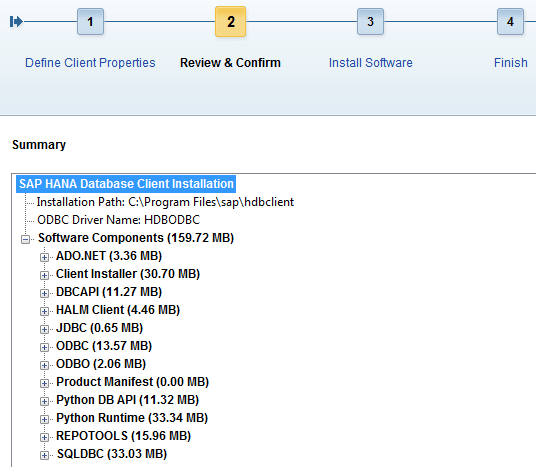
These software components installed with SAP HANA Database Client are:
ADO.NET
Client Installer
DBCAPI
HALM Client
JDBC
ODBC
ODBO
Product Manifest
Python DB API
Python Runtime
REPOTOOLS
SQLDBC
In fact, I'm only interested with ASO.NET and ODBC components to provide connectivity to SAP HANA databases. This is very important if you are want to build an application or a solution which connects to SAP HANA database using native HANA ODBC or JDBC drivers. You can install SAP HANA native ODBC drivers and define a system DSN which enables custom applications easily connect to HANA databases.
Click on Install button to start setup process
The following steps will complete the setup automatically.
Note the setup folder.
When you create a .NET project, you will add references to the project from this installation folder of the client tools and libraries.
