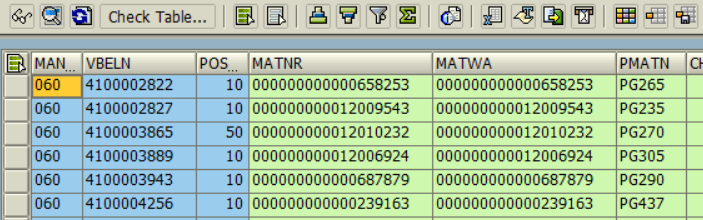Display Table Data in ALV Grid Display on SAP
Instead of displaying table data (output list) using SE16 standart list, I prefer ALV Grid display. For example while using SE11 SAP standart transaction to list ABAP database table VBAP data for sales order items, I prefer ALV Grid display as the table control.
If you have used ABAP ALV Grid to display table data on your SAP programs, probably you will not want to display data in a standart SAP list like below
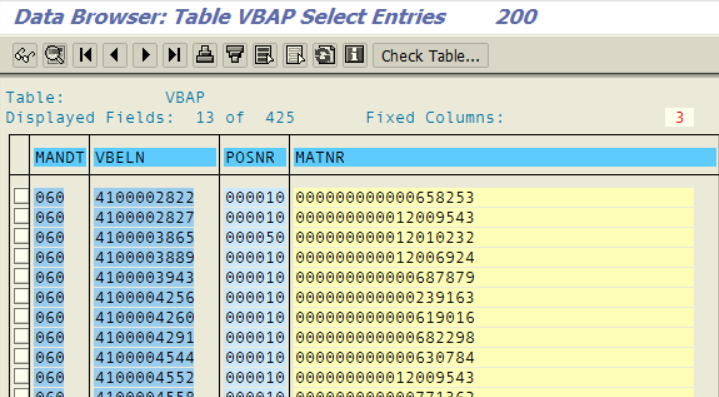
So to switch to ALV Grid display on the target SAP system for displaying table data, on SAP GUI menu follow the below options:
Settings > User Parameters ...
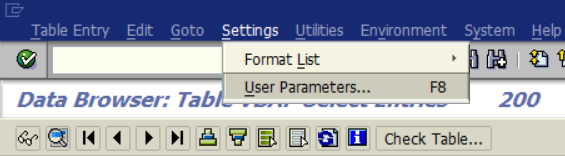
Switch to Data Browser user settings tab.
On the Output List section, select the desired output list type.
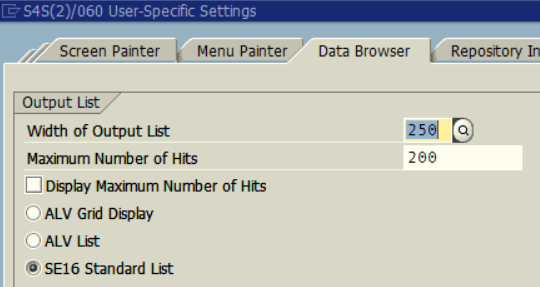
SAP users have the following options:
ALV Grid Display, this is the list type I prefer,
ALV Display, and
SE16 Standard List
Here is how the visual output of sample table data listed using ALV Grid display