ABAP Repository Comparison to Compare Dictionary Objects between SAP Systems
SAP professionals can compare ABAP repository objects between SAP systems like comparing ABAP dictionary objects, or objects in a transport request using SREPO transaction code aka Repository Comparison wizard.
ABAP programmers can compare ABAP programs or ABAP reports using SE39 tcode, you can read SAP tutorial Compare Code in ABAP using SE39 SplitScreen Editor for more detail on how to use SE39 transaction.
For comparing other ABAP objects including table types, or all objects transported with a transport request, SAP users can use SREPO transaction or RSSYSCOMP ABAP program as illustrated in this tutorial.
Launch SAP Repository Comparison transaction code SREPO or execute ABAP program RSSYSCOMP using SE38 on SAP GUI.
![]()
The ABAP Repository Comparison transaction can be thought as a comparison wizard formed of a steps:
Choose items, display items existing in both systems or in a single system only, and display comparison details
Choose target system to compare:
Using RFC Destination select the target system which has the ABAP repository items to compare with current active SAP system.
Choose ABAP Repository items to compare:
If you want to compare all objects transported to an other SAP system using transport request, you can select option "Objects from Transport Request/Piece List" for repository comparison.
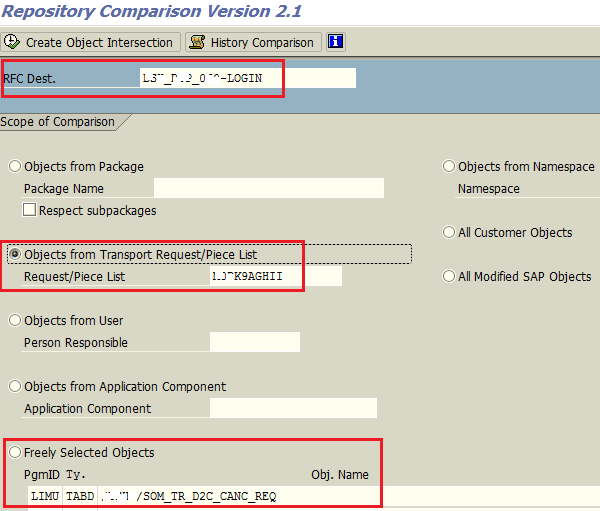
If you only wonder whether a difference exists between SAP systems for an ABAP dictionary object or an ABAP report/program, you can choose the "Freely Selected Objects" option, too
For example to compare an ABAP structure between different systems, I selected "freely selected objects" and entered following in comparison list items:
LIMU TABD ABAP_Structure_Name
After you define the base of comparison, press Create Object Intersection button or F5 shortcut
The second screen in the comparison wizard shows ABAP objects in a grouped manner where the user can easily identify items existing in both systems and only in one SAP system.
This SAP screen is named Intersection of Objects
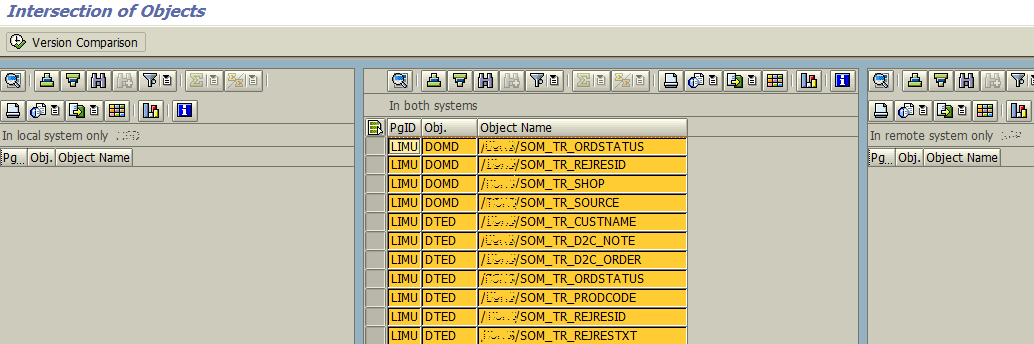
You can immediately press F5 or Version Comparison button for next screen.
The ABAP developer can also choose among the items to compare between different systems.
The last screen is the Comparison Result screen in this ABAP transaction
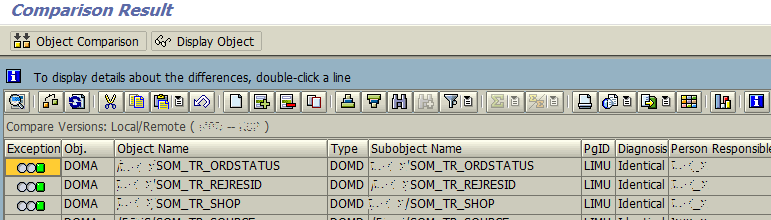
You can double-click on an item to see more information about comparison of ABAP object across two SAP systems.
