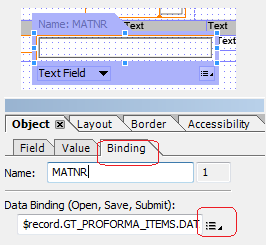Remove Caption for Text Field on Adobe Form Layout
This SAP Adobe Form tutorial shows how to remove caption from text field on Adobe Form Builder SFP transaction. Text field is used to display context data on the Adobe Form output by ABAP developers. Especially for table fields for displaying column data text field is used without its caption. Programmers can find the trick how to delete caption permanently from text field on the Adobe Form in this tutorial.
Text Field control is one of the most frequently used user interface controls on a SAP Adobe Form. Using Adobe Form Builder transaction SFP, ABAP developers can bind data context values or fields to text field control and display on the Adobe Form.
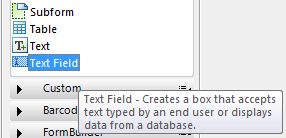
If your requirement is to display data from database or from an internal table stored in data context, instead of displaying simply static text on the form, you can choose text field instead of text control from Object Library
When the programmer places the text field object on the form, a caption part is also added by default. If you don't need the caption you have to remove this caption.
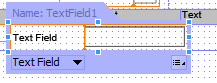
Generally if you are new with Adobe Forms, the developer clears the text in the Caption field on Object properties window. Unfortunately, even though the programmers deletes the text or the caption, the space reserved for the caption is kept as empty. Of course this is not wanted. We want to remove the caption and keep only the data bind value for the text field control on the Adobe Form output.
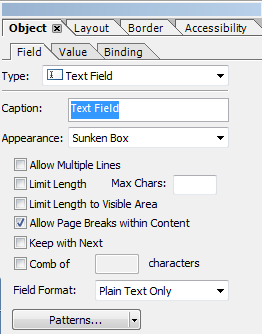
The easiest way to remove the caption in the text field is changing its caption position to none using Layout tab of the object properties window.
Please look at the below screenshot from text field Layout properties window. On Caption section, if you choose None from the dropdown list for the Position attribute the Reserve (space for the caption) will be deleted. Only the data bound for the text field will be displayed on the Adobe Form output.
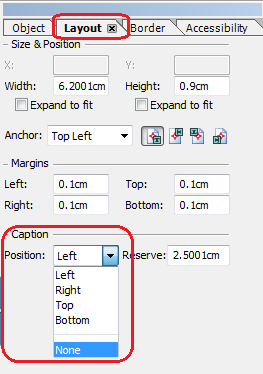
One last note, in order to bind data to text field, ABAP developer can use the Binding tab in Object window when the text field control is selected on the Layout. After you map the text field to a data context field value, the caption will probably displayed again on the Layout. Because of this reason, the developer should better first bind data to controls on the output then remove all captions using the caption position setting described above.