Transfer SAPScript Texts using TRTM_TBSTRAN to Create Customizing Request for ABAP Standard Texts
If you have already make correction on SAPScript texts or modified for any reason those ABAP texts, you may want to tranfer those SAP texts (SAP standard text created by SO10 transaction) to a customizing request and transport to correction.
Recently I have made modifications on a SAP Smartform output form and update SAPscript texts (SO10 SAP standard texts).
When I need the correction to transport to test system by using a customizin request, a friend and a good ABAP developer has suggested me to use the below method to complete this transport task.
Call transaction TRTM_TBSTRAN to transport of Textmodules.
TRTM_TBSTRAN is basically used in transfer of SAPscript texts or SAP Standard texts into a correction transport.
The TRTM_TBSTRAN tcode will execute the ABAP report RSTXTRAN which enables ABAP developers to transfer a set of SAPscript texts to a correction or to the transport system.
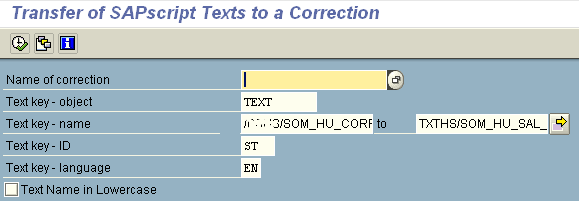
After you supply required parameters for filtering, press F8 or press Process icon in order to list of SAPScript texts for transfer.
When you execute the ABAP report, the provisional list of texts to be transferred will be displayed.
The list of SAPScript texts is similar to list shown in the below ABAP screen.
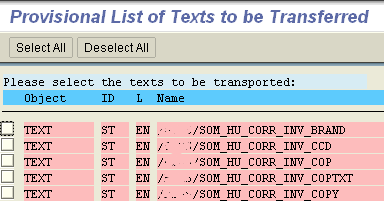
By default all listed SAP Script texts will be selected for transport by default.
If you only want to transfer a few of them, press the Deselect All button on the top menu.
And then mark SAP standard text objects (SAPScript texts) to be transported one by one according to your requirement.
After you complete choosing texts for transport, press Enter button for next step to transport modified ABAP texts.
The next step will be a summary of selected SAP texts as seen below you have already choosed for transfer.
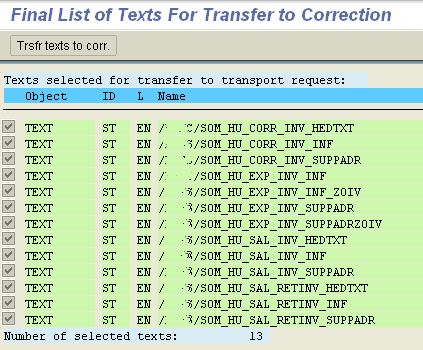
After you make your checks in the list of texts for transport, click on the "Trsfr texts to corr." button to transfer texts to correction.
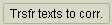
Then a warning message will request for approval. The warning message is : "Transfer texts to a correction?"
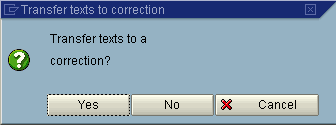
Press Yes buton to continue to the next step where you will define customizing request required for SAP Script texts transport.
In the "Prompt for Customizing request" screen, ABAP developers can select one of the customizing requests which are modifiable or create new customizing request using the "Create New" buton.
After customizing request is chosen, press Enter for next level.
This ABAP screen will list the selected SAP texts (SAP Standard Text - SO10) and the SAP customizing request within the same screen.
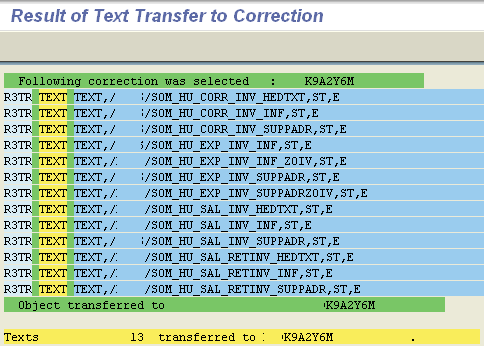
As you see above, the selected 13 SAPScript texts are transferred to customizing request as result.
As a short summary, in this ABAP tutorial I demonstrated ABAP developers how transaction code TRTM_TBSTRAN can be used to transport of Textmodules or SO10 standard text objects by assigning standard text to a transport request with the help of a standart ABAP program.

