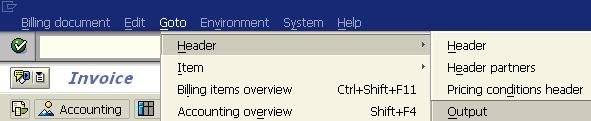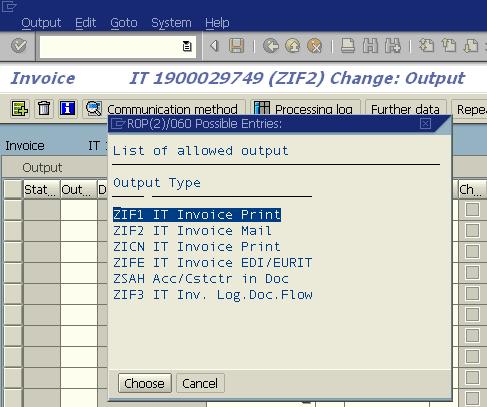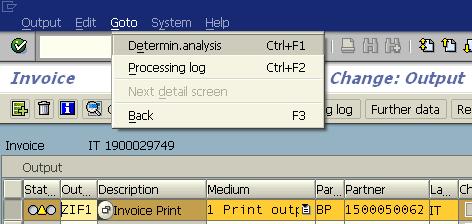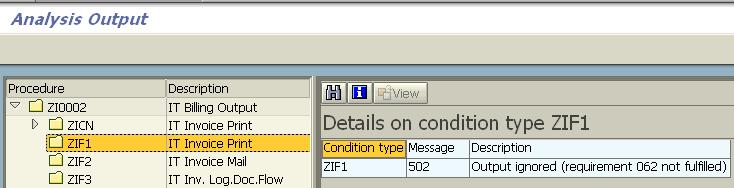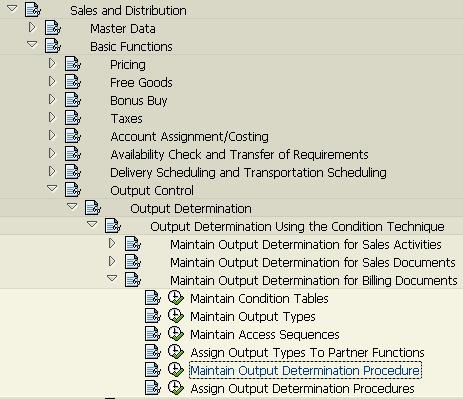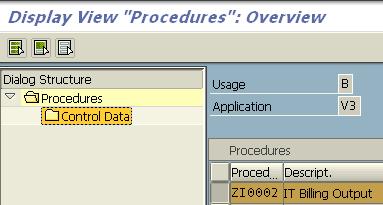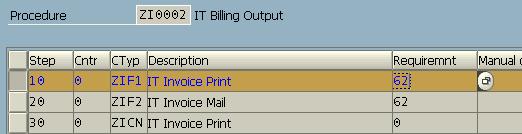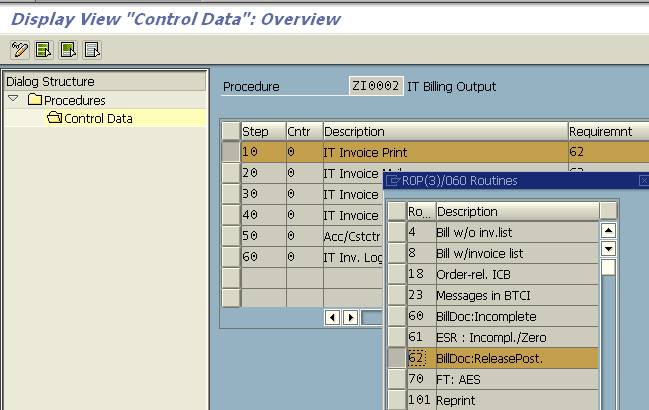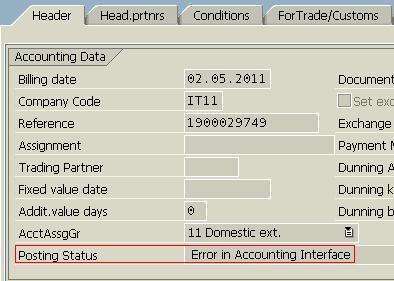SAP Invoice Output Determination Analysis for Not Created Output Message
One of our customers asked me to check why not any invoices are created on their SAP system. I checked the ABAP NAST table using SE11 transaction code but I could not see any invoice numbers created in the table.
So I found an invoice whose output message or output document is not created. Using VF02 tcode, I opened invoice record. Then I tried to create an output message using the following steps.
Choose menu selections "Goto > Header > Output"
Then select an appropriate output type for invoice document. Press Choose buton.
When the output message row is created, activate Determination Analysis screen using menu options "Goto > Determin.analysis" while the related row is highlighted.
As you can see below, I got a message giving hints about why the output is not created successfully and why I can not see any records for the related invoice in SAP table NAST.
The Determination Analysis Output error is indicating that the requirement 062 is not fulfilled.
In order to see what is output requirement 062, I'll use the customization menu SPRO
In order to display SAP customization menu, call transaction SPRO then follow the below path:
Sales and Distribution > Basic Functions > Output Control > Output Determination > Output Determination Using the Condition Technique > Maintain Output Determination for Billing Documents > Maintain Output Determination Procedure
Highlight the related procedure. Then double click on Control Data to see details.
The steps of the related procedure will be displayed in a similar view to below screenshot.
I click on the cell where requirement 062 is displayed. Then I opened the F4 options menu. The Routines are displayed as follows.
I can also see that the requirement 62 is for BillDoc:ReleasePost. (Billing document released to accounting)
If you click on the "i" buton, you can get more information about the requirement.
When I display the invoice header details, I see the "Error in Accounting Interface" posting status which is preventing the creation of output document successfully.