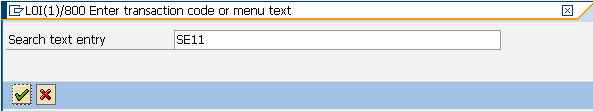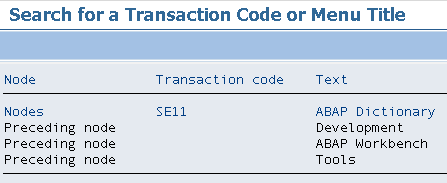How to Find the Menu Path of a SAP Tansaction Code using SEARCH_SAP_MENU
SAP users or developers using SAP transactions and transaction codes frequently may forget the menu path of a screen that they reach using its transaction code.
The opposite of this situation, I mean finding the transaction of a screen is relatively easier. You can reference to for a solution.
But how the menu place or the menu path of a known transaction code can be found ?
To find the menu path of a SAP transaction code, SAP users can use the transaction code SEARCH_SAP_MENU as a simple SAP tool.
SEARCH_SAP_MENU transaction code is an SAP tool used to search for a transaction of menu title.
Let's search for SE11 - ABAP Dictionary screen.
After entering SE11 on the input text area and pressing ENTER, the search_sap_menu screen will list a menu path in steps for the given transaction code se11.
You can also enter and search for "abap dictionary" in the text area.
SEARCH_SAP_MENU enables SAP users search for menu text as well as transaction codes.
Let's go to SE11 - ABAP Dictionary using the SAP menu by following the steps list displayed on SEARCH_SAP_MENU screen in the reverse order.