Update Table Data for Uniform Distribution in SQL
On SQL Server database table, if SQL developers want to create equal number of rows or uniform distribution among data categories database programmers can use SQL script given in this tutorial.
The original SQL table data is having a distribution on selected column as follows
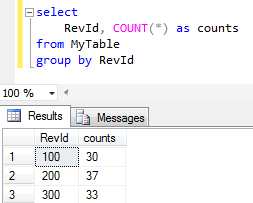
;with summary as (
SELECT distinct
COUNT(*) Over (Partition By 1) Cnt,
RevId,
COUNT(RevId) Over (Partition By RevId) RevCnt
FROM MyTable
), todo as (
select
Cnt,
Cnt / (count(*) over (partition by 1)) Average,
RevId, RevCnt
from summary
), joint as (
select
id,
MyTable.RevId,
orderno = ROW_NUMBER() over (partition by MyTable.RevId order by id),
Cnt,
Average,
RevCnt,
RevCnt - Average as forupdate
from MyTable
inner join todo on MyTable.RevId = todo.RevId
), upd as (
select * from joint
where RevCnt < Average and orderno <= (forupdate * -1)
union all
select * from joint
where RevCnt > Average and orderno <= forupdate
), final as (
select
id, RevId,
case when forupdate > 0 then 1 else -1 end as overAvg,
rn = ROW_NUMBER() over (partition by (case when forupdate > 0 then 1 else -1 end) order by id)
from upd
)
update MyTable
set
RevId = ISNULL(n.RevId,p.RevId)
from MyTable t
inner join final p on p.id = t.id
left join final n on p.rn = n.rn and n.overAvg = -1
where p.overAvg = 1
After above SQL update statement is executed, table data is now having a uniform distribution on selected column
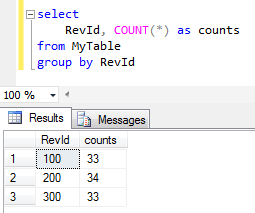
Unfortunately, I realized that above update is not sufficient in some cases.
Assume that our values are distributed as seen in below numbers in our sample database table.
As you will realize, I had a total number of 100 rows at first sample.
Then for following case, I had introduced two new groups of rows in low numbers.
5 new rows for category 400 and 5 rows for category group 500
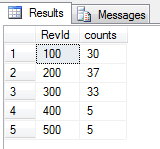
After we execute above code, the updated data will have below count values.
Since the count difference between minimum group (with 5 rows) and target distribution count (100+5+5)/5 = 22 is bigger than minimum group count (5), the distribution is not uniform even after first correction.
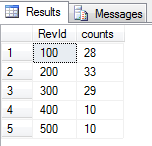
An other attemp to make numbers equal among different categories or groups by running the same script once more will improve the result
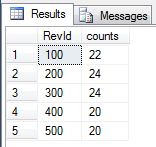
If not satistied with the result, let's try again. Execute the exact SQL script again. And then check the final situation on value distribution on table data.
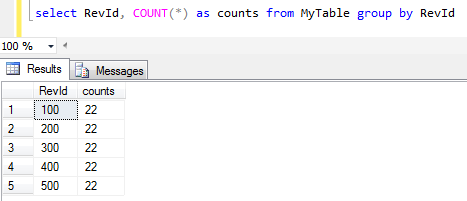
Yes now it is all uniformly distributed :)
