Hide Results Pane Shortcut Ctrl+R in SQL Server Management Studio, Denali CTP3
I have installed Microsoft SQL Server Denali CTP 3 on my office PC on a Virtual machine. While I was working on new enhancements in SQL Server 2011 Denali CTP3, I happily realized that SQL Server Management Studio shortcut Ctrl + R is defined and working successfully to Hide Results Pane

You might think what is wrong about Ctrl+R. It was working for all SQL Server versions up to now.
What was astonishing for me about this is I know that Hide Results Pane shortcut Ctlr + R is not defined on my SQL Server 2011, Denali CTP 3 installation at home. Ctrl+R is not working on my home PC where I had installed the same X86 setup files for Developer Edition of SQL Server Denali CTP3 release.
Here is a screenshot where Hide Results Pane shortcut is not defined so not working
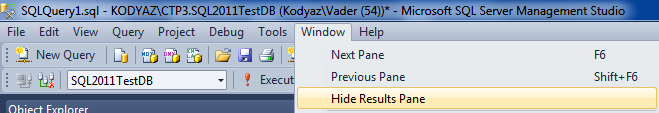
Here is the SQL Server Management Studio 2011, Denali CTP3 about information screenhot where the CTRL+R is working without problem

And this screenshot belongs to Microsoft SQL Server Management Studio 2011 (SSMS 11) where the CTRL+R is not defined. So making me crazy to lower the results pane each time when I switch between the SQL Query Editor and the query results pane in the same Query Editor window.

So I actually can not guess what is the difference between these two Microsoft SQL Server 2011 Denali CTP3 installation which causes different short-cut definitions within the SQL Server Management Studio. And I have created a ticket for this topic on Microsoft Connect.
