Time Management Tips App for Windows Phone 8
Time Management Tips app for Windows Phone 8 includes short quotes and time management principles for who want to increase his or her time management skills. You will find a short list of tips and principles in this article and links to external time management resources that I believe it will be helpful for you to master your time and increase your productivity and efficiencty at work and at home in your daily life.
You can download and install Time Management Tips app for Windows Phone 8 from Microsoft Windows Phone Store.
Following screenshots from Windows Phone 8 app, Time Management Tips are displaying two of the principles that you should live in your life. Of course if you install the app on your smartphone, you will find more of these time management principles and quotes on your phone.
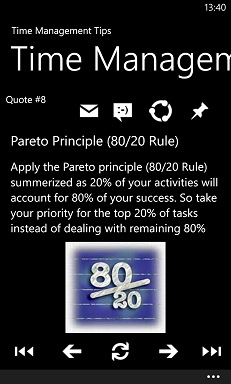
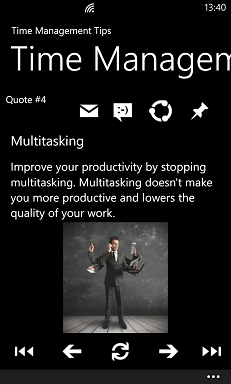
Smartphone users can share the time management quotes listed in the app via different mediums.
For example, you can simply email the time management tip you like using one of the configured email account. Just press the email icon shown above of the tip title.
It is possible to share the quote with your friends using SMS. You can send SMS message to your contacts by simply tapping the messaging icon. Developers can find how I used SmsComposeTask class to send SMS message using sample Windows Phone 8 app codes.
Another sharing option is the social media. For example, if you have condifured a Facebook account on your smartphone, you can post time management tip on your wall using the social media icon. You will be prompted which social media you want to post your favorite tip.
Of course, if you want to see your favorite time mangement tip when you display your Windows Phone 8 Start screen every time, just pin the tip tapping on the pin icon. If you have already pinned the app on your start screen, the time management principle will flip on the app tile as shown in below screenshots.
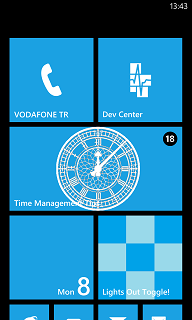
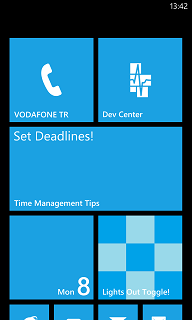
If you know where you spend your time, it will be easier to reduce wasting your precious time to unimportant areas. And you will have a statistical value showing the amount of time spent on different areas. All you have to do is using a time tracking tool. I have been using the free version of ManicTime time tracking tool and I got surprised when I first review the statistics. So I strongly suggest every one to use a time tracking software at least for a limited time to track your time.
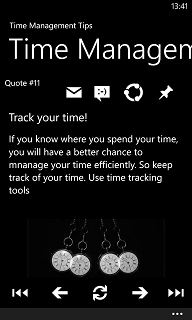
Here is the About or Info page of the Time Management Tips app for Windows Phone 8. Please feel free to send your feedback about the app. You can even send your suggestions for the next version. I've already started a short list of enhancements including an item of using swipe gesture to navigate between time management principles.
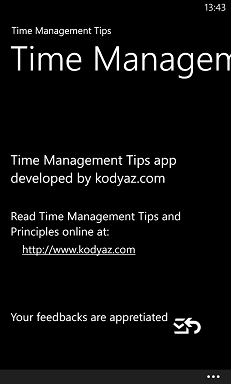
For Windows Phone 8 app developers, if they wonder I used WebBrowserTask class to open external URL address within app and EmailComposeTask class to send feedback email in the app codes.

