Microsoft My Phone Download
Microsoft is offering to store phone data online on a password-secured website to Microsoft My Phone users.
Microsoft as a software company has been dealing with communication areas more and more with each passing year.
With Microsoft Phone 7 series phones, Microsoft users will be able to use the Microsoft Windows technology on their phones.
I'm sure that will be a far more better experience than Windows Mobile technology.
Microsoft is helping phone users to move their phone data to the web with a new service called Microsoft My Phone.
Your data stored on your phone will be synchronized on your Microsoft My Phone web account, and My Phone users will be able to reach all their data using simply a browser from web any where in the World.
If you deal with Microsoft My Phone service, you can visit myphone.microsoft.com web site for official information.
You can also start Microsoft My Phone download from and install My Phone, browsing the http://myphone.microsoft.com/install web address using your web browser on your phone.
Microsoft My Phone offers the following services to users who prefer to use My Phone :
Microsoft My Phone will Back up your phone content automatically.
The backup of My Phone users' phone will contain your contacts, calendar appointments, and tasks.
Your text messages will also be in MyPhone backup.
Besides Microsoft My Phone can back up your media files stored in your phone including photos, videos, music files and songs.
The browser favorites and your documents will also be stored in backup files by MyPhone.
All data in your phone will be stored in a safe web site where you can authenticate using a password.
This will enable you to restore phone data when you upgrade your phone to a newer one, or when you lose your phone.
In these cases, Microsoft My Phone users can restore backup data back on their phones easily.
Since your photos and media files stored in your phone will also be synchronized with your Microsoft My Phone account, you can easily share photos from your phone both using online My Phone web account or using your Windows Phone.
You can share photos with social networking sites like MySpace, and Windows Live as well as Facebook and Flickr without any difficulty.
Since your contacts and your text messages are all stored in your Microsoft My Phone account, you can access your phone data online from web.
This enables My Phone users to organize their contacts and messages from a web user interface which might be easier to manage.
The next time the MyPhone users' phones are synchronized, they will be able to see the changes are reflected on their phones.
Besides all above My Phone features My Microsoft Phone helps MyPhone users to find the place of their lost phones.
My Phone helps to locate lost phone of a user based on the location information where last synchronization occured or where photo share, etc occured.
The known last location of your phone is displayed on a map giving My Phone users an idea where their phones might be.
Microsoft My Phone Download
Browse http://myphone.microsoft.com/install web site using your phone's web browser.
This page will redirect MyPhone users to regional Microsoft My Phone home page.
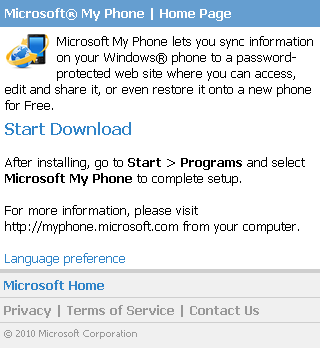
Microsoft My Phone lets you sync information on your Windows phone to a password-protected web site where you can access, edit and share it, or even restore it onto a new phone for Free.
Start Download
After installing, go to Start > Programs and select Microsoft My Phone to complete setup.
For more information, please visit http://myphone.microsoft.com from your computer.
Click on Start Download for Microsoft My Phone installation.
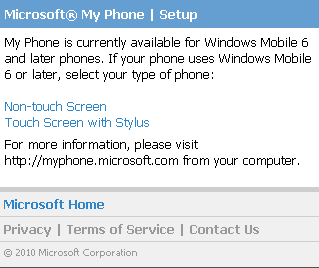
My Phone is currently available for Windows Mobile 6 and later phones. If your phone uses Windows Mobile 6 or later, select your type of phone:
Non-touch Screen
Touch Screen with Stylus
For more information, please visit http://myphone.microsoft.com from your computer.
According to your phone specifications, you can choose the approptiate download Non-touch Screen or Touch Screen with Stylus.
Both downloads have a size about 1.42 MB
