Microsoft Windows 8 Download
Users can download Microsoft Windows 8 free for evaluation purposes.
Windows 8 beta users and IT professionals who want to try Windows 8 download can get Windows 8 Enterprise edition free for a period of 90 days.
Microsoft released Windows 8 Enterprise edition RTM build for evaluation purposes which has public available download bits.
If you want to download Windows 8 trial edition, you can visit TechNet Evaluation Center and get your free Windows 8 download copy.

IT professionals can download Windows 8 32-bit (x86) version or they can download Windows 8 64-bit (x64) version.
Each of Windows 8 download bits are available in 10 languages including English, Chinese (Simplified or Traditional), French, German, Italian, Japanese, Korean, Portuguese and Spanish.
Before you download Windows 8 trial edition, the only requirement is to register with your Windows Live Id.
Here are the Windows 8 download links:
To download Windows 8 32-bit please visit x86 RTM Build
To download Windows 8 64-bit please visit x64 RTM Build
Download Windows 8 Consumer Preview
Microsoft released Windows 8 Consumer Preview version on 29th of February,2012 for free trial of Windows users before the Windows 8 RTM is released.
Just as Windows 8 Developer Preview, the Consumer Preview version of Windows 8 download has already won the approval of IT professionals as well as Windows home users.

After you download Windows 8 beta, during Win8 installation users will be requested to provide Windows 8 product key. Please follow the link to learn how you can get the Windows 8 beta product key.
Download Windows 8 .iso images (Windows 8 Consumer Preview)
To download Windows 8 release Consumer Preview .iso images, users can use this download link.
There are different .iso image files for 64-bit (x64) and 32-bit (x86) Windows 8 operating systems.
Windows 8 Consumer Preview is available in 5 languages.
These installations include English, Chinese, French, German and Japanese languages.
32-bit Windows 8 setup files are around 2.5 GB in size. On the other hand, 64-bit installation images are about 3.3 GB
Following links are not working any more unfortunately. Please check for the latest Windows version: download Windows 10
Download Windows 8 (x86) English .iso 2.5 GB from:
http://iso.esd.microsoft.com/WCPDL/BD1B8A49393E30CC9C4E5C88457D73E964F1F3B18/Windows8-ConsumerPreview-32bit-English.iso
Download Windows 8 (x64) English .iso 3.3 GB from:
http://iso.esd.microsoft.com/WCPDL/BD1B8A49393E30CC9C4E5C88457D73E964F1F3B18/Windows8-ConsumerPreview-64bit-English.iso
For other languages, please proceed with below setup images.
Download Windows 8 (x86) German .iso 2.5 GB from:
http://iso.esd.microsoft.com/WCPDL/BD1B8A49393E30CC9C4E5C88457D73E964F1F3B18/Windows8-ConsumerPreview-32bit-German.iso
Download Windows 8 (x64) German .iso 3.3 GB from:
http://iso.esd.microsoft.com/WCPDL/BD1B8A49393E30CC9C4E5C88457D73E964F1F3B18/Windows8-ConsumerPreview-64bit-German.iso
Download Windows 8 (x86) French .iso 2.5 GB from:
http://iso.esd.microsoft.com/WCPDL/BD1B8A49393E30CC9C4E5C88457D73E964F1F3B18/Windows8-ConsumerPreview-32bit-French.iso
Download Windows 8 (x64) French .iso 3.3 GB from:
http://iso.esd.microsoft.com/WCPDL/BD1B8A49393E30CC9C4E5C88457D73E964F1F3B18/Windows8-ConsumerPreview-64bit-French.iso
Download Windows 8 (x86) Japanese .iso 2.5 GB from:
http://iso.esd.microsoft.com/WCPDL/BD1B8A49393E30CC9C4E5C88457D73E964F1F3B18/Windows8-ConsumerPreview-32bit-Japanese.iso
Download Windows 8 (x64) Japanese .iso 3.3 GB from:
http://iso.esd.microsoft.com/WCPDL/BD1B8A49393E30CC9C4E5C88457D73E964F1F3B18/Windows8-ConsumerPreview-64bit-Japanese.iso
And for Chinese
Download Windows 8 (x86) Chinese .iso 2.6 GB from:
http://iso.esd.microsoft.com/WCPDL/BD1B8A49393E30CC9C4E5C88457D73E964F1F3B18/Windows8-ConsumerPreview-32bit-ChineseSimplified.iso
Download Windows 8 (x64) Chinese .iso 3.4 GB from:
http://iso.esd.microsoft.com/WCPDL/BD1B8A49393E30CC9C4E5C88457D73E964F1F3B18/Windows8-ConsumerPreview-64bit-ChineseSimplified.iso
Download Windows 8 Installer
Users can free download Windows 8 from Microsoft Windows web portal too.
If you choose this page for Win8 download, the Windows 8 Setup (Consumer Preview) executable will download to your PC.
The size of the Windows 8 installer tool Windows8-ConsumerPreview-setup.exe file is 5 MB.
When the setup program starts to run, it will check and run some analysis on your PC and will download the right Windows 8 setup version for you.
Windows 8 setup program will prepare and display a report called Windows Installation Compatibility Advisor Report.
The Compatibility report lists applications that will work without a problem on new Windows operation system.
Also programs that will cause problem and needs to be uninstalled will also take place in the compatibility list.
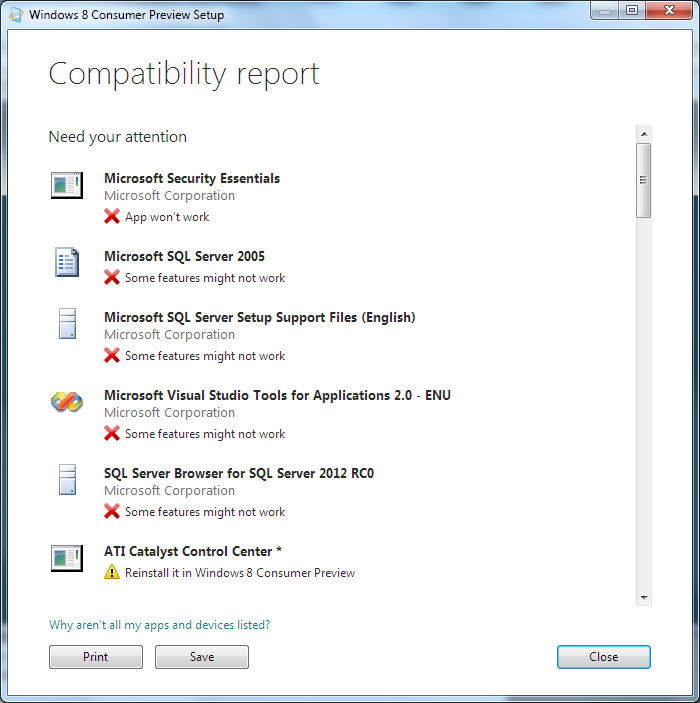
Previous Windows 8 Beta Builds
Windows users are looking for Windows 8 download link in order to try the new Microsoft Operating System after the great success of Microsoft Windows 7.
Microsoft plans leaked about Windows 8 shows that Microsoft is planning 2012 as release date of Windows 8. There are also some rumors about the final release date of Win8 pointing a possibility of MS Windows 8 release date in 2011.
But since the first public available download of Windows 8 release date is 19th of September, 2011 it is most possible that the RTM version of Windows 8 release date will be somewhere in mid-2012.
Especially developers will like to play around with the first Windows 8 download bits.
Since the first download of Windows 8 is named Windows Developer Preview downloads.
Users can find available Windows 8 downloads at MSDN
Microsoft Windows 8 is has been developed on a user interface concept Copenhag Concept developed by Cullen Dudas.
It is interesting that some of new Windows 8 features and Windows 8 enhancements offered in this next generation operating system has been implemented by Windows 7 development teams.
And some of the Windows 8 features are already included in third-party products which are in the market.
On the other hand, what is new about Microsoft Windows 8 is; it is supposed to be a cloud based operating system.
When Microsoft release Windows 8 for Developer Preview build, the Windows 8 CTP download links are issued as follows:
Windows 8, Windows Developer Preview with developer tools English, 64-bit (x64)
64-bit Windows 8 Beta .iso (Windows Developer Preview)
Windows 8, Windows Developer Preview English, 64-bit (x64)
Download link
Windows 8, Windows Developer Preview English, 32-bit (x86)
Download link
Please note that these Windows 8 Developer Preview version is big in size like;
Windows Developer Preview with developer tools English, 64-bit (x64) has a total size of 4.8 GB.
On the other hand, Windows Developer Preview English, 64-bit (x64) has a 3.6 GB size.
And the smallest downloadable version of Windows 8, Windows Developer Preview English, 32-bit (x86) is in 2.8 GB in size.
One important thing is prerequisites for installing Windows 8 and Windows 8 setup success:
Windows 8 builds can be installed on following systems :
Hyper-V in Windows 8 Developer Preview,
Hyper-V in Windows Server 2008 R2,
VMware Workstation 8.0 for Windows, and
VirtualBox 4.1.2 for Windows.
But it will not be possible to setup Window 8 on following systems unfortunately:
Microsoft Virtual PC (for all VPC versions),
Microsoft Virtual Server (for all VS versions),
Windows 7 XP Mode, and on
VMWare Workstation 7.x or older systems.
In case you try to install Windows 8 on unsupported system, you will get HAL_INITIALIZATION FAILED setup error
Of course during the period that the first bits are released by Microsoft, there were some Windows 8 leaks around for community to download and test. Perhaps you might have download Windows 8 leaks and tried some. May be the purpose of these leaks are to get an early feedback from the Microsoft followers. But I believe each of those Windows 8 build will have some bugs and problems preventing it to be a public available download.
If you are looking for first released Microsoft Windows 8 aka Midori screenshots, here is a few screens from new Windows 8 operating system.


So, perhaps just as it was in Windows 7 development period, it may be better waiting to download Windows 8 and for installing Windows 8 until Windows 8 Beta version is build and distributed from Microsoft Download Center. Here in this Windows 8 downloads page, you will be able to find Windows 8 Beta download link as well as soon as it is available.
