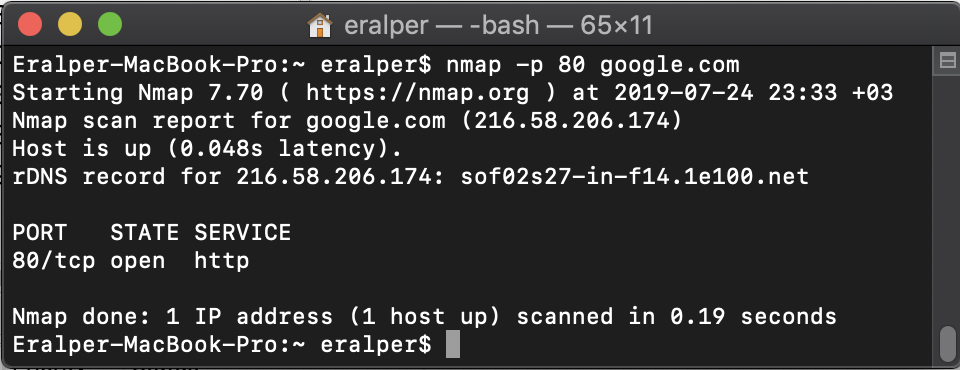How to Ping with Port Number on MAC OS
Mac users can ping specific ports of a web URL on Terminal screen using nmap. If nmap is not yet installed on your Mac, you can install nmap using brew with brew command that can be executed on a Mac Terminal screen.
Launch Terminal screen from Launchpad.
Then type following command to install nmap if you have not yet installed on your Mac
brew install nmap
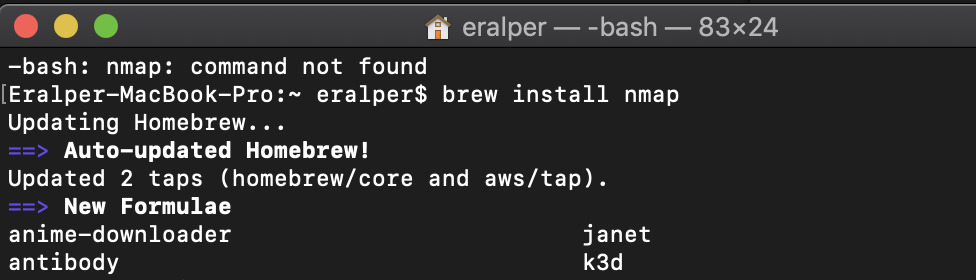
Following command now can be executed on Terminal screen to ping specific IP address with a certain port number.
nmap -p 80 google.com