Rate Windows 8 Performance using Windows Experience Index
Windows 8 users can measure and rate their computer performance using Windows Experience Index aka WEI which was first introduced with Windows Vista and continued in Windows 7 releases. After running a number of tests rating the performance of your computer components, WEI or Windows Experience Index will generate a report showing what is the performance rate of each component between a range of 1.0 to 9.9
The lowest rated component performance indicator, is used as the Windows Experience Index of your Windows 8 computer. If you have not yet download Windows 8, you can find Microsoft Windows 8 download links for final release of free evaluation edition.
If you open System screen to display your Windows 8 running computer, you will see a screen like below.
Windows 8 users can open Control Panel through Search Charm and then click System link to open this screen.
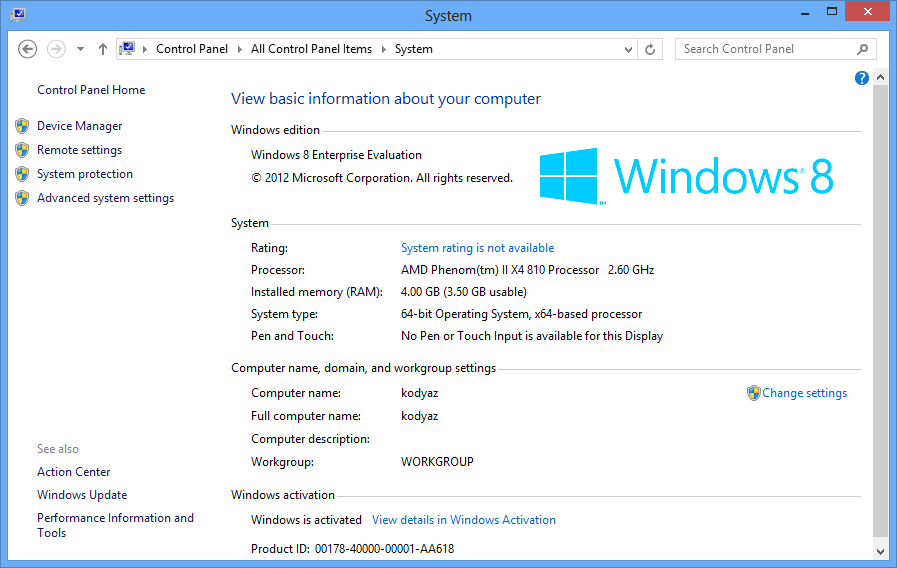
Windows 8 System displaying basic information about your computer
As you see, basic information about your computer like operating system which your PC is running, the name of your computer and activation status, etc are all displayed on this screen. But what is important for me is the system rating information which is showing the performance rating given for each computer components.
Since I launched System screen right after the Windows 8 installation is completed, the rating based on Windows Experience Index or WEI was not then calculated. In such cases where the system rating is not calculated by performance tools, System rating is not available text is displayed next to System Rating title.
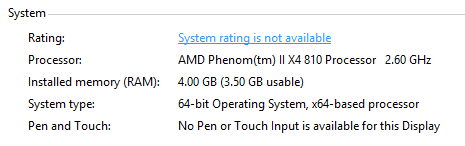
Press "System rating is not available" link button
Any Windows 8 user get more detail about system rating by pressing this link button with text System rating is not available.
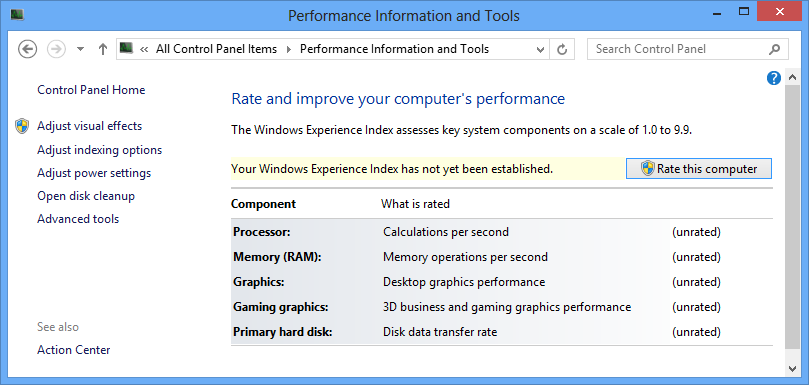
Windows 8 Performance Information and Tools
An administrator can start Windows 8 system rating measurement by pressing the button Rate this computer.
Windows Experience Index performs a number of tests rating the performance of Windows 8 components like;
Direct3D Desktop Assessment,
Direct3D 9 ALU Assessment,
Windows Media Decoding,
CPU Performance,
Memory Performance, and
Disk Performance
These performance tests may take a few minutes time. After all tests are completed, Windows Experience Index will generate a system performance report shown as below screenshot. Each listed computer component is rated between the scale of 1.0 to 9.9
The final base score is determined by using the lowest subscore given for all computer components (processor, memory or RAM, graphics, gaming graphics including 3D features, primary hard disk transfer rate for IO)
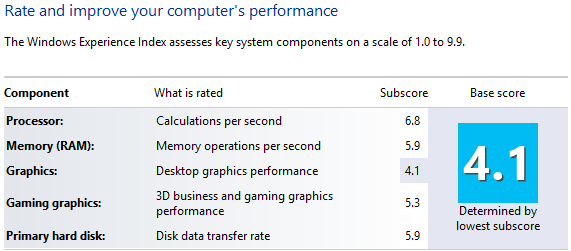
Windows Experience Index rating Windows 8 performance
