How to Change Windows Phone 8 Broadcast Name
Windows Phone tutorial shows how to change Windows Phone 8 broadcast name using Settings app installed on your WP8 smartphone. Broadcast name is used to distinguish your Windows Phone 8 device from others while sharing your internet connection and providing a Wi-Fi connection to other devices like tablets and iPad devices that does not have a direct internet connection.
When you buy a new Windows Phone 8 device like a Nokia Lumia or HTC 8X, you can see that your smartphone device does not have a userfriendly broadcast name. You can see your Windows Phone 8 device's broadcast name using Windows Phone 8 Settings app or when you try to connect it from an other device using Wi-Fi.
Go to apps list installed on your Windows Phone 8 and open Settings app.
You will see internet sharing configuration option. If you tab on internet sharing menu option and turn on internet sharing, you will see a similar screen as shown below.
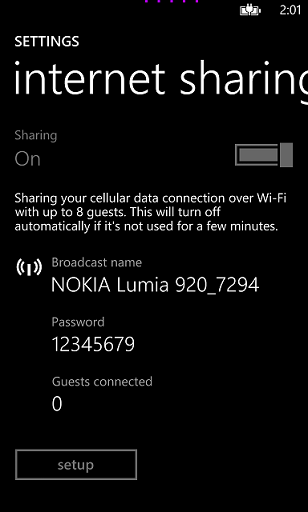
Nokia Lumia 920 Windows Phone 8 broadcast device name
What you will realize at first is the Nokia Lumia 920 and a number following it. I don't find this broadcast name as a user-friendly name and if there are several same brand and model Windows Phone 8 devices, you should have to know which one is yours. It is better to rename broadcast name with a user friendly one.
For example, if you enable internet sharing on your Windows Phone 8 device and try to connect to internet using this wireless connection, you will see your smartphone's name in available connections list.
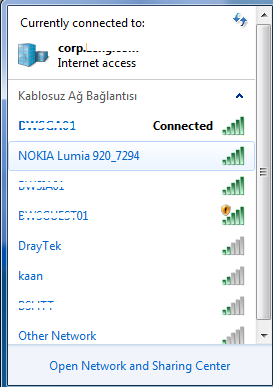
Change Nokia Lumia 920 Windows Phone 8 broadcast name seen in wireless networks
First of all be sure that your cellular data connection is open.
Go to Settings app and open Cellular settings option and check whether data connection option is turned on or not.
Then turn on Internet Sharing settings option and tab on setup.
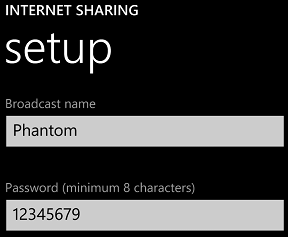
Change Nokia Lumia 920 Windows Phone 8 Internet Sharing settings
On the internet sharing setup screen, you will be asked a broadcast name which you can configure as a friendly name and a minimum 8 characters password for partner devices to connect, verify and share your Wi-Fi connection.
This is all for naming your Windows Phone 8 device broadcast name given as default with a name you wish.
