Windows 10 Setup Error 0x0000005D on Virtual Box
During Windows 10 installation on virtual machine using Oracle Virtual Box virtualization software, I experienced 0x0000005D error which prevents me to complete Win10 installation successfully.
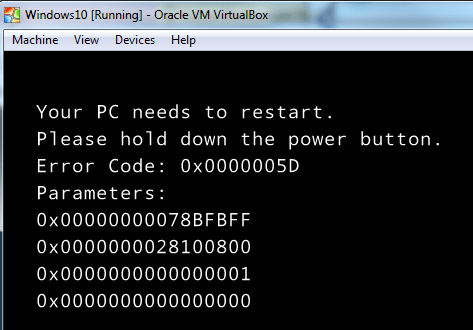
Your PC needs to restart.
Please hold down the power button.
Error Code: 0x0000005D
Parameters:
0x00000000078BFBFF
0x0000000028100800
0x0000000000000001
0x0000000000000000
Although I changed virtual machine settings as well as the host system configuration, I could not overcome the error code 0x0000005D for Windows 10 setup.
But when I prefer VMware Player instead of Oracle Virtual Box as the virtualization tool for the Windows 10 virtual machine, I successfully completed the Windows 10 installation. During the Windows 10 setup using VMware Player, I did not experience the 0x0000005D error and even I did not make any changes to default configurations of host and guest systems.
If you want to try the new preview edition of most recent Windows version Windows 10 from Microsoft, you can get free Windows 10 download as .iso file and use with free VMware Player download for a successfull Windows 10 virtual PC.
