Windows 10 Screenshots
I want to share Windows 10 screenshots after I download Windows 10 and install it on a virtual machine using VMware Player. On these Windows 10 screenshots, Windows users can guess what is waiting for them on the new operating system like new Start Menu which was removed at Windows 8 and now is back with Windows 10.
Microsoft seems to succeed in merging windows and apps successfully within Windows 10 operating system. You will see evidences in below screenshots where the Windows 8 apps are merged into classic Windows OS objects like in Start Menu or in windows. I want to congratulate Microsoft about this, since the new Windows 10 claims to be the common operating system for devices used in Internet of things, tablets, smartphones, desktop computers, etc.
Windows 10 Screenshots
Here is a few Windows 10 screenshots from the Windows 10 installation on virtual machine.
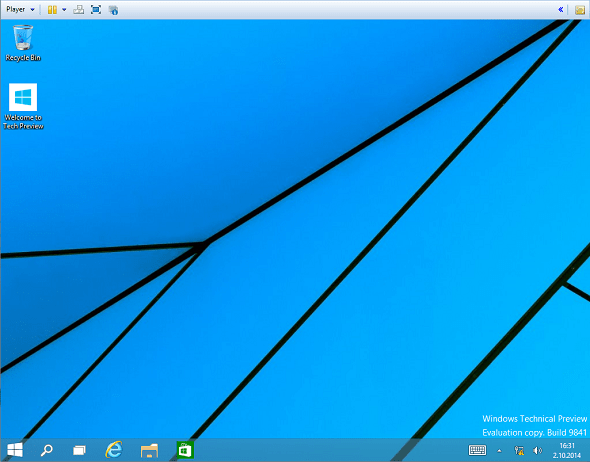
Windows 10 screenshot showing the new Desktop
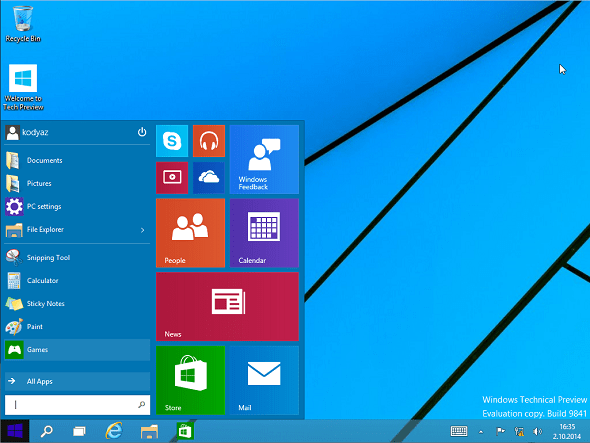
Welcome back! Windows 10 Start Menu with apps pinned
Windows Start Menu is back on Windows 10. Many users complain about the lack of a start menu providing path to installed programs and software on Windows 8. So Microsoft seems to hear the complaints and take action on this for user satisfaction of their new operating system Windows 10.
One more point with the new start menu on Windows 10, users can now pin apps on the start menu just like they can add the apps on Windows 8 metro-style start screen.
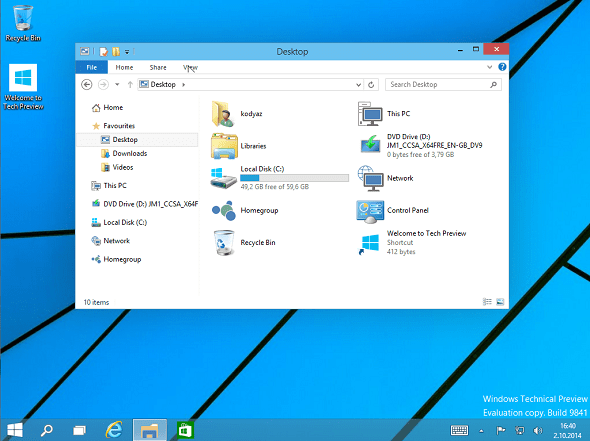
Windows 10 File Explorer
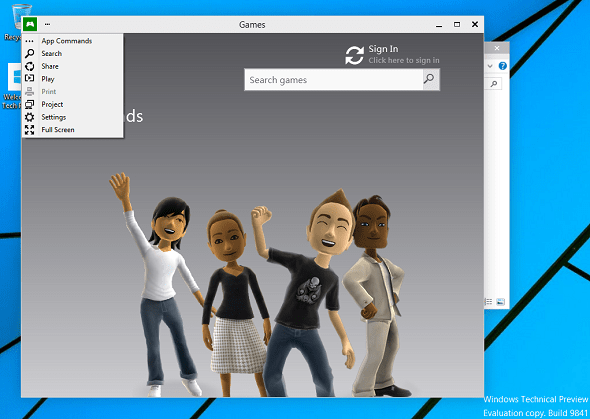
Windows 10 Games App
As you will notice the Windows Games app which we are used to from Windows 8 is now contained in a Windows. So on Windows 10, users will be able to use Metro-style apps within classic windows. We can say windows are back in Windows 10
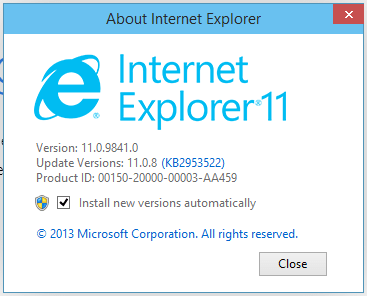
Internet Explorer 11 on Windows 10
Internet Explorer 11 is being developed and now shipped with Windows 10 for preview users
Download Windows 10
If you want to download Windows 10 and install it on your PC (or on a virtual PC), you can get the .ISO files of setup media at Download Windows 10 Free Preview
