Microsoft Rebound TouchScreen Game for Windows 7
Microsoft Rebound is one of the multi touch games prepeared for Windows 7 gamers that is a part of the Microsoft Touch Pack for Windows 7.
Microsoft Rebound is a multitouch screen game between two opponents that is it can be played by a single player against the computer or between two player.
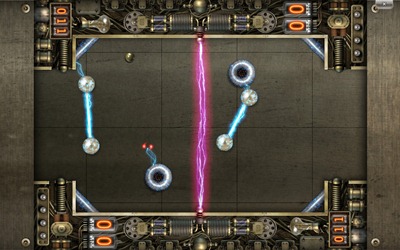
The Microsoft Rebound takes place in an electrified court. The aim of the Rebound multi touch game is to propel a metal ball into oppenent's goal.
In order to propel the ball or to give it motion within it electrical field, Windows 7 game players use Tesla balls which share an electrical field between them.
Using the Tesla balls, Windows gamers can catch the ball or to catapult the metal ball into the rival's goal to score.
The winner is the player who has scored more within the given time limits.
The Microsoft Rebound multitouch game has various game arenas.
So game players can select and choose to play on different electrical playing field to make the game more exciting and amazing.
In the settings menu, Windows 7 game players can adjust the difficulty level between Easy, Medium and Hard skill levels.
It is possible to add different power items in order to enhance the Windows 7 game.
Gamers can also either set the length of the time period or the target score to end the game for identifying the winner of the multitouch game Microsoft Rebound.
How to Play Microsoft Rebound Touchscreen Game
In order to score Windows gamers must control the metal ball with their Tesla balls.
Windows players can catch the metal game ball, stop it or control it and catapult the metal ball towards the opponent's side using the electrical energy between the Tesla balls.
To move the Tesla balls around the electrical field, multitouch features enables fingertips to tap on the Tesla balls and direct them.
Players can not move towards the strong electrical field that divides the game arena into two parts.
Each player can only play in part belonging to itself.
If touch game players can not control multiball in Microsoft Rebound multitouch game, that can be disadvantage for the gamers.
For a perfect defense, the electrical arc between the Tesla balls is perfect to stop the opponent's attacts and keep the own goal. Try to keep near to your goal for a better defense.
On the other hand, for attach or for an offensive play, Tesla balls can be used to propel the ball against rival's area.
Try to use advantages of power items that will show themselved within the multi touch game.
Power Items within Microsoft Rebound Touch Screen Game
There are 7 types of power items that a touch player can use within the Microsoft Rebound game.
Some of these power items can help your defense in the game, some others advance your attacks.
Keep trying to take advantageous of those power items in Microsoft Rebound.
 Microsoft Rebound slow ball power item will slow down the game metal ball make it easy to defense for both oppenents.
Microsoft Rebound slow ball power item will slow down the game metal ball make it easy to defense for both oppenents.
 Speed ball power item will speed up the game metal ball. This will make it difficult to defense for both game players.
Speed ball power item will speed up the game metal ball. This will make it difficult to defense for both game players.
 Multiball power item will add two more metal balls in the game circuit. The touch player who can control these balls will have the advantage against its opponent.
Multiball power item will add two more metal balls in the game circuit. The touch player who can control these balls will have the advantage against its opponent.
 Microsoft Rebound shortening electrical charge power item will shorten the electrical field between Tesla balls so decreasing defense capabilities by minimizing control length.
Microsoft Rebound shortening electrical charge power item will shorten the electrical field between Tesla balls so decreasing defense capabilities by minimizing control length.
 Extending electrical charge power item will increase the distance between Tesla balls so player can control a maximum area to stop and control the game metal ball.
Extending electrical charge power item will increase the distance between Tesla balls so player can control a maximum area to stop and control the game metal ball.
 Stationary electrical field ball places a stationary electrical field in front of the player's goal which helps to prevent opponents one goal attempt.
Stationary electrical field ball places a stationary electrical field in front of the player's goal which helps to prevent opponents one goal attempt.
 Moving electrical field ball places a moving electrical field in front of the player's goal which helps to prevent opponents goal attempts.
Moving electrical field ball places a moving electrical field in front of the player's goal which helps to prevent opponents goal attempts.
