SQL Server was unable to communicate with the LaunchPad service for request id
When I execute an R Script on SQL Server I got following SQL error message:
Msg 39011, Level 16, State 7, Line 25
SQL Server was unable to communicate with the LaunchPad service for request id: 51368019-0608-4454-8ADB-D2B5F8324018. Please verify the configuration of the service.
Before this error occured, I enable external scripts on SQL Server to execute Python and R Scripts.
Additionally I validated a sample R-script can be executed successfully on SQL Server.
-- get session directory
EXEC sp_execute_external_script
@language = N'R',
@script = N'OutputDataSet <- as.data.frame( sessionDirectory );';
On the other hand, after a SQL Server restart I realized that I cannot run R-scripts successfully any more and got following error message as I noted before.
SQL Server was unable to communicate with the LaunchPad service for request id: ... Please verify the configuration of the service.
As the SQL error message notifies when I check the SQL Server Launchpad service (for my instance it was MSSQLLaunchpad$SQL2019CTP21), I see that the service was not started.
SQL Server Launchpad service was in stopped status as seen in below screenshot.
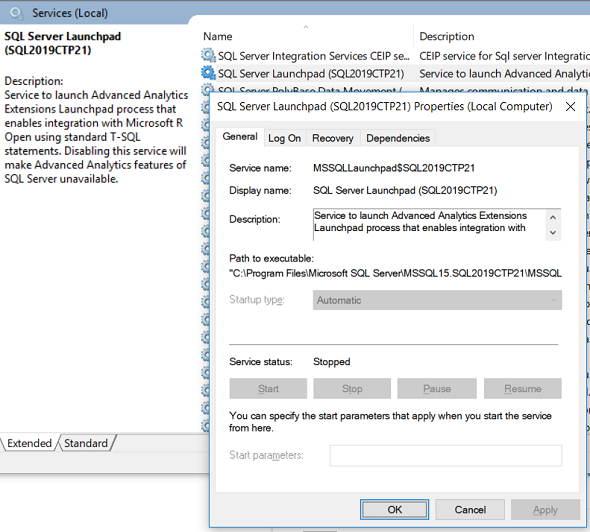
SQL Server Launchpad Service:
Service to launch Advanced Analytics Extensions Launchpad process that enables integration with Microsoft R Open using standard T-SQL statements. Disabling this service will make Advanced Analytics features of SQL Server unavailable.
Although the Start button was disabled on the Services Management Console, when I launch the Service Management Console as administrator I could successfully start the service since all buttons are enabled for administrative account.
After the Launchpad service is started R scripts are exexcuted without any error
-- get working directory
EXEC sp_execute_external_script
@language = N'R',
@script = N'OutputDataSet <- as.data.frame( getwd() );';
