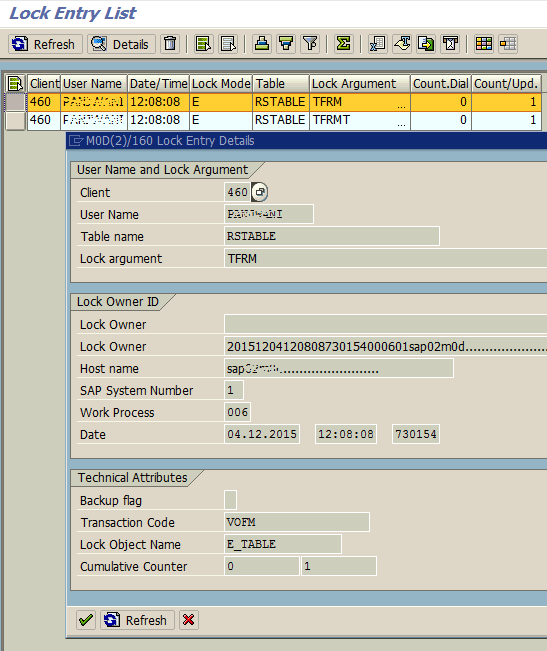VOFM Object TFRM cannot be blocked: It will be displayed
In SAP VOFM transaction, I got VC295 message "Object TFRM cannot be blocked: It will be displayed" error message when I tried to create a new Output message requirement. I was just trying to create new ABAP requirements for output messages to use in Output procedures for Billing and for Shipping related documents.
The error message no VC295, Object TFRM cannot be blocked: It will be displayed prevented me to edit/create new requirement ABAP codes using VOFM tcode. After the message the screen returned into Display mode.
![]()
Here is the error message detail:
Object TFRM cannot be blocked: It will be displayed
Message No. VC295
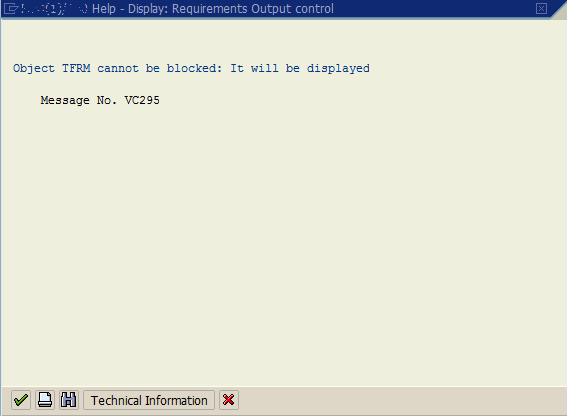
This problem that prevents ABAP developer to change or create requirement codes occurs when another developer is in edit mode on VOFM SAP transaction screen. Not only on the current SAP client system, but as well as on other SAP clients if an other ABAP programmer is editing on VOFM tcode screen, it will prevent all other users to switch to edit mode on VOFM.
It is the fastest solution to launch SAP SM12 transaction to identify the SAP user who has locked TFRM object as mentioned in the error message VC295.
Run SAP SM12 tcode to display Select Lock Entries selection screen as in below screenshot.
Clear all selection criterias except Lock argument. Enter *TFRM* or *TFRMT*in the Lock argument filter criteria of SM12 report.
Note that I have cleared the default Client.
Press List button or F8 button to see by which user VOFM is blocked because of locked TFRM and TFRMT objects.
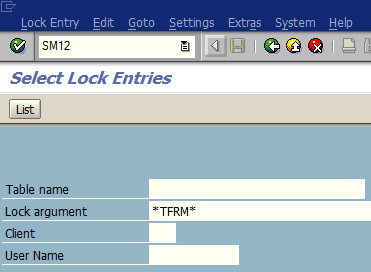
As you see in below screenshot, the Lock Entry List is showing another ABAP programmer from a different client locking the TFRM and TFRMT objects resulting to prevent me using VOFM transaction for editing or creating requirement routines in ABAP.