Update Database Table Data using ABAP SE16N_INTERFACE
SAP programmers can use se16n_interface ABAP function module to update database table although it is not a safe method to update field values directly on database table. Using se16n_interface can be considered as a way of table data maintenance method for custom lookup data that your ABAP developers use in their codes
Execute SAP SE37 transaction code.
![]()
Type the SE16N_INTERFACE ABAP function module name
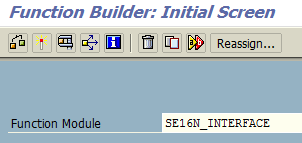
Press F8 to execute the ABAP function module se16n_interface
When the ABAP function module se16n_interface input variables are displayed for execution, enter the parameter values marked with red in below screenshot.
Enter the table name in I_TAB,
Mark with 'X' the input parameters I_EDIT, I_SAPEDIT and I_DISPLAY.
Additionally, ABAP programmers or SAP users can alter the numeric value of the input parameter I_MAX_LINES which limits the number of rows returned from the target ABAP table by the function module se16n_interface
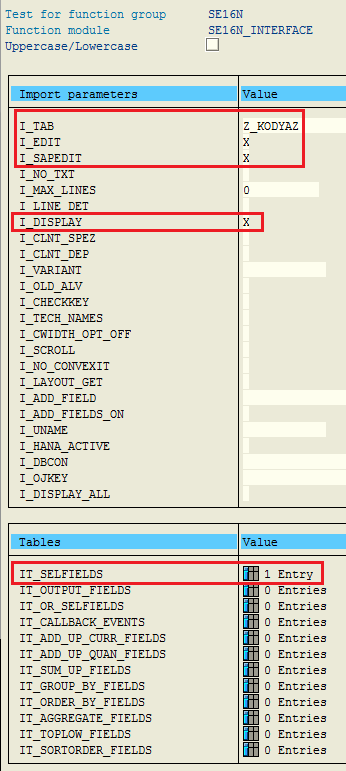
If SAP table has many rows that can be expressed with thousands returning all rows with deleting the i_max_lines is not a good solution.
IT_SELFIELDS internal table can be used to pass filters based on target table field name with associated filter values as a structure.
Following screenshot is showing that I have added the Campaign_ID field as a parameter to the se16n_interface function module with a specific value.
ABAP programmers can add aditional fields to limit the returned data rows for database update using se16n_interface.
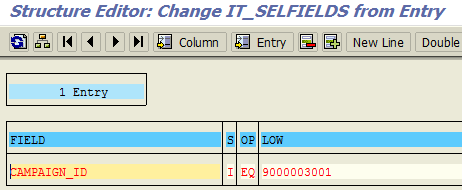
After ABAP programmers execute the function module se16n_interface with configured values, a list of database table rows will be returned. The returned table records are displayed in a format just like Microsoft Excel where table row cells can be edited seperatedly.
Again one last note, it is not safe to directly update SAP database tables using method described in this ABAP tutorial. This may break the data integrity causing unexpected behaviour in data flow and business processes. If you are updating a table field in an ABAP table, be sure that you know the process that the ABAP table is taking place and changes will not affect in negative.
