How to Translate ABAP Message Class Entries
In an ABAP program to display messages related with report execution, message class text entries are used frequently. If the ABAP program will be used in different languages then the developer has to translate message class entries into different languages. I want to show how message translation of text from a message class can be maintained using SAP SE63 transaction screen and how the translations can be placed in a transport request.
I assume that you have already created a SAP Message Class and you are an ABAP programmer who wants to translate message class entries to another language. In this tutorial, I want to show how you can use SAP transaction SE63 for translation of text entries created under a message class.
In short, as ABAP programmers already knew; the message class is created using Message Maintenance SE91 transaction screen. And we will use SE63 Translation Editor transaction for translating a message class entries to a selected language.
Launch SAP transaction SE63 for Translation Editor
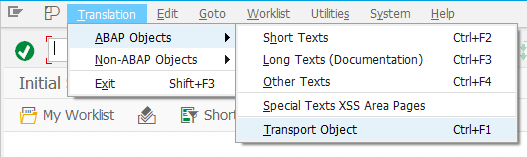
To translate a message class, enter "R3TR" and "MSAG" and type ABAP message class name in Transport Object textfield.
Then select the source language of the message class and the target language that you want to translate the messages into.
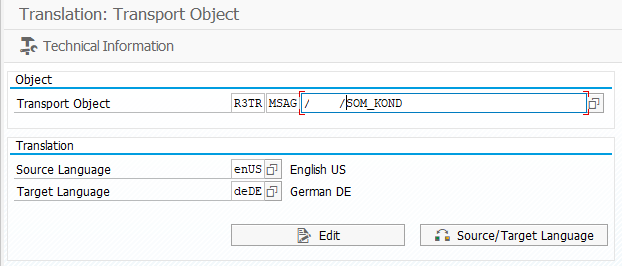
Press Edit button to start
A summary screen will be displayed.
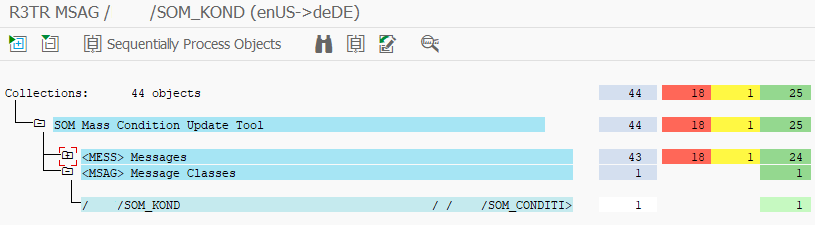
As seen below, the messages marked with "red" have missing translations.
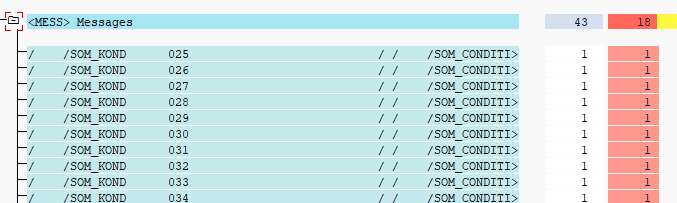
Double click on an entry to enter the translated text for a source message.
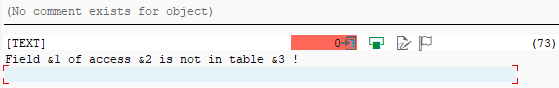
Type the translated text you have for the original text
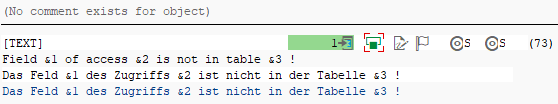
Unfortunately, the ABAP developer has to process all messages in the message class one by one in order to provide translation on SE63 screen.
Then all translated text can be put in a transport request using SLXT transaction code screen.
