SAP Purchase Order Tables, Transaction Codes and Output
This SAP guide includes SAP Purchase Order transactions, tables and how to print preview purchase order outputs in SAP system. EKKO and EKPO are SAP Purchase Order tables where purchase order header and item data details are stored. SAP Purchase Order transaction codes are ME21N, ME22N and ME23N for use of SAP users.
Here are SAP Purchase Order tables where purchase order header and item data details are stored:
EKKO - Purchasing Document Header
EKPO - Purchasing Document Item
ABAP developers and SAP Smart Forms output developers use frequently these SAP Purchase Order tables (EKKO and EKPO) during ABAP development for gathering purchasing order data.
SAP users can create, change or display purchasing order (PO) using following SAP Purchase Order transaction codes:
ME21N – Create Purchase Order
ME22N – Change Purchase Order
ME23N – Display Purchase Order
After you display SAP purchase order using one of above transaction codes, you can follow below menu options to see the print preview of purchase order output message:
Goto > Print Preview
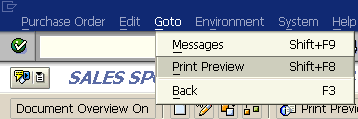
Display SAP Purchase Order output in Print Preview mode
