SAP VKM3 to Release Sales Order from Credit Block
SAP VKM3 transaction is used to release blocked documents due to credit block. SAP sales order documents blocked due to credit control can be released using VKM3. In this SAP tutorial, I'll try to share how to release blocked sales orders in VKM3 transaction screen.
VKM3 SAP Transaction
First of all, call SAP transaction VKM3
![]()
Enter the SAP sales order document number in the SD document info selection area where the SAP user wants to release credit block.
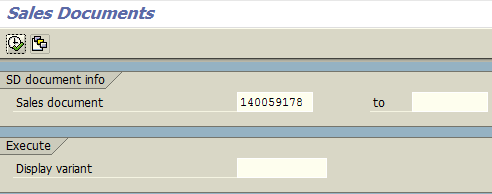
A list of sales orders fetched according to the filter criteria is shown under SD Documents table. On the right side of the SD Documents list there is a field named "Overall CreditStatus" which shows the "Overall status of credit checks" Since the report lists all sales orders without controlling if there is a credit block or not, you can use this area to distinguish blocked sales orders due to credit check from others.
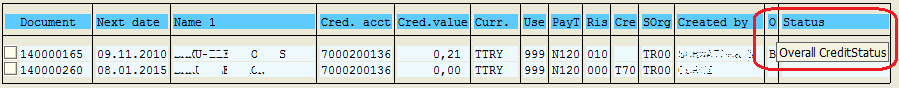
Overall status of credit checks field value is read from the ABAP VBUK table CMGST field.
ABAP VBUK table is "Sales Document: Header Status and Administrative Data" table where sales order header status are stored in SAP.
ABAP programmers can query VBUK database table to find credit blocked sales orders.
Value range for CMGST field is as follows:
" " => Credit check was not executed/Status not set
"A" => Credit check was executed, document OK
"B" => Credit check was executed, document not OK
"C" => Credit check was executed, document not OK, partial release
"D" => Document released by credit representative
To continue with credit block release process using VKM3 tcode, mark the sales orders that you want to release,...
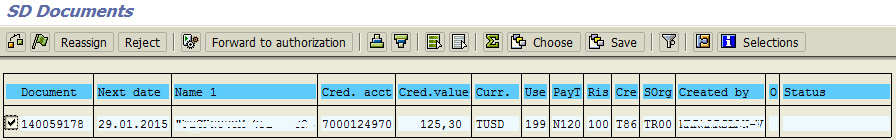
Then press the green flag, Release (Ctrl+F10) icon.
![]()
The selected sales orders which are marked to be released are highlighted in green color.
![]()
Press the Save icon to complete the release credit block on sales order document process in SAP.
![]()
An informative message will be displayed with the result of the release credit block process as follows
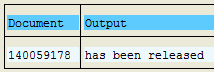
SAP users can refer to SAP help document for more information on releasing blocked sales order documents.
