Invoice Output fail because of missing Billing Type text in TVFKT table
In SAP system, although we could successfuly display output file for a specific invoice, we could not display the same output file when we logon to SAP system in Russian (RU) language. The error we get when we try to display output is pointing that either billing type is not defined in customizing or no text exists in TVFKT table where billing type translations is stored for logon Russian language.
Вид фактуры Z3F2 не предусмотрен
№ сообщения VF312
Diagnosis
The specified billing type Z3F2 is not permitted.
The following causes are possible:
The billing type is not defined in Customizing
No entry exists in text table TVFKT for the billing type in the logon language
System Response
The system does not allow further processing of the document.
Procedure
Create billing types, carry out changes as well as display existing table entries by using Customizing. Inform your system administrator.
If the billing type already exists in the logon language, maintain the missing text in Customizing.
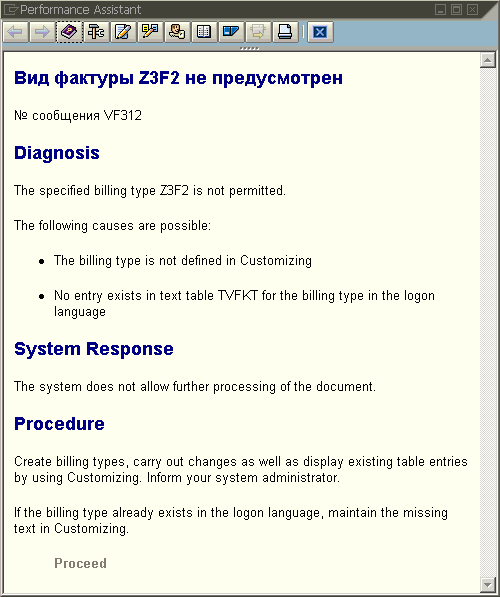
Error due to missing billing type text in TVFKT table
Then using SAP transaction code SE11 (Data Browser), I browsed ABAP table TVFKT table for billing type Z3F2 and output language of the invoice (from NAST table, I see the SPRAS language field value is RU-Russian). Just as pointed as a result of the above SAP output error message, there was no entry existing in TVFKT SAP table for billing type and language type.
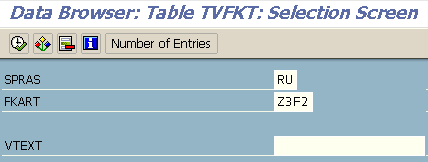
TVFKT table with no entry for billing type and logon language because of missing translation text in SAP Customizing
So I decided that the error is because of missing text in Customizing of related billing type. The following steps are for providing the missing translation text of sales invoice billing type in customizing using SPRO transaction code.
First execute SPRO transaction for starting Customization
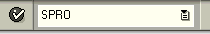
Start SAP SPRO transaction
Follow the path: Sales and Distribution > Billing > Billing Documents > Define Billing Types
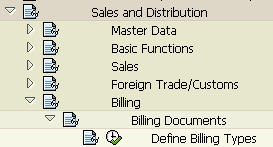
Use Define Billing Types customization screen for providing missing text translation
Choose Define Billing Types
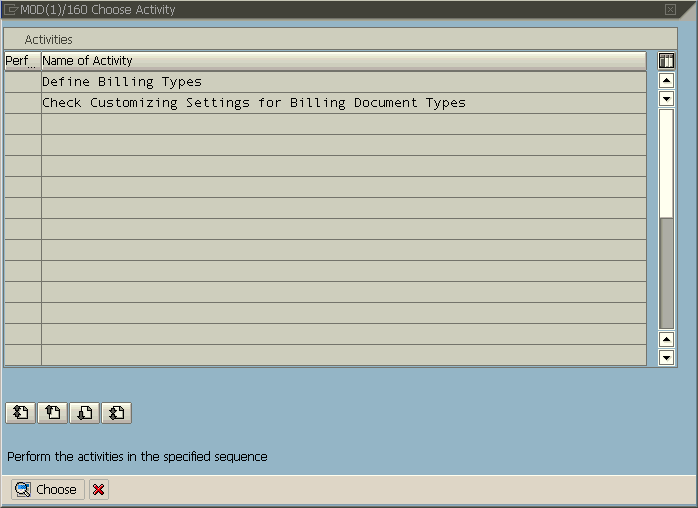
Perform Define Billing Types activity
When the Billing Document Types list is displayed it is editable so you can make customization changes on billing document types. If you only want to see details and do not want to make any changes, then change into read only display mode immediately. This will prevent an accidental update on billing document types and also will not lock screen for other users who want to change billing document type details.
Choose the related billing document type and press view details icon on top menu
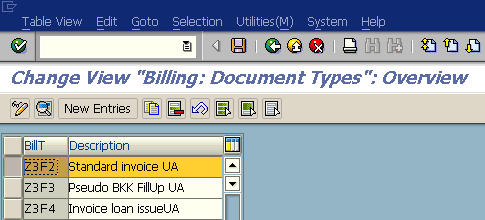
Change View "Billing: Document Types"
For my case I chose Z3F2 billing type from list and displayed details for this document billing type.
On the detail screen using top SAP menues, follow Goto > Translation in order to see if translation for language Russian is missing or not. If billing type text translation is missing, SAP customizers can also provide the translation text using same screen.
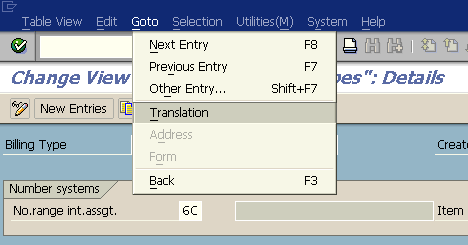
Billing Document Type Translation menu option
A long list of available languages will be displayed as seen in below SAP screenshot. Mark your target language or SAP languages to check for missing text translation.
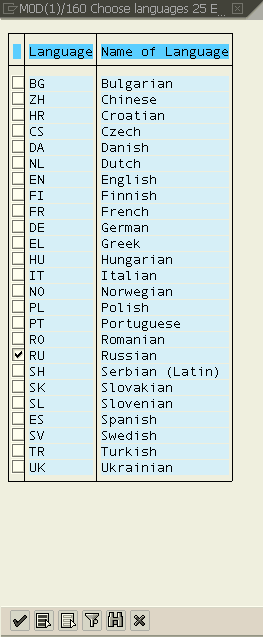
Available SAP languages for translation of billing type
When I chosed and displayed Russian for translation of Z3F2 billing type, I see that the translation text is empty. So I provided the same text as in English for the Russian language as seen below.
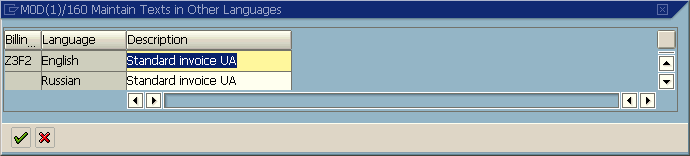
Translate billing type text for translation missing languages
After this simple customization step, I saved changes and created a new SAP customization request for distributing this change to other SAP systems using transport system. And after the changes are transported to SAP test system, the SAP Smartform invoice output is successfuly displayed on VF03 output preview screen. So entering text translation to text table TVFKT for the billing type in the logon language through SPRO customization tcode solved the first problem.
