How to Clear SAP Adobe Form Cache
To clear Adobe Form cache in SAP, ABAP programmers developing SAP Adobe Form outputs use IQS1_REFRESH_ALL function module. Especially during development phase, ABAP developers change SAP Adobe Form output code frequently and require to clear cache. Otherwise, old code stored in cache will be executed which different than the updated code that the programmer is expecting to run.
After you activate the new SAP Adobe Forms application code on Form Builder using SFP transaction, switch to a new session and call SE37 Function Builder transaction. Then execute the ABAP function module IQS1_REFRESH_ALL.
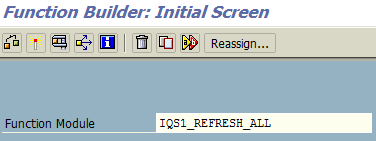
This function module will clear the related cache and will help the ABAP programmers to test their changes made on Adobe Form output successfully.
