How to Find ABAP Job Triggered by an SAP Event
ABAP developer can query ABAP table BTCEVTJOB for relation between SAP jobs and triggering SAP event. I recently required to find the SM37 job name to check the steps for running ABAP programs etc. Since I already know the SAP event name, I could find the triggered ABAP job behind by browsing BTCEVTJOB table data.
Using SE11 Display Dictionary Table transaction, display the ABAP table BTCEVTJOB "List of jobs waiting for events"
BTCEVTJOB table stored the mapping or relation between SAP events and ABAP jobs.
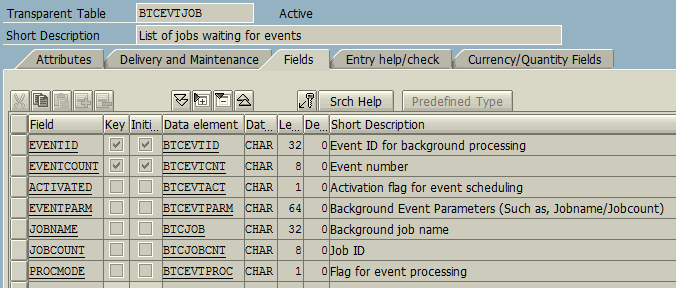
ABAP BTCEVTJOB table: List of jobs waiting for events
Browse table data using Ctrl+Shift+F10 and provide the event name in the event id field to filter data. Or just execute to see all data to give you an idea about the data stored in the BTCEVTJOB table.
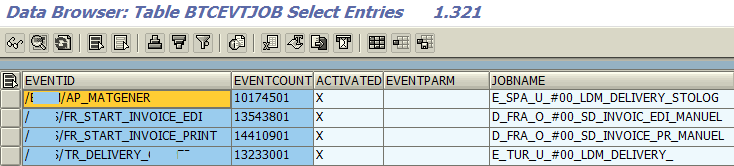
Then launch SM37 transaction code Simple Job Selection screen.
Enter the job name you fetched from BTCEVTJOB for the specific event name you already know.
You can enter "*" for the user name criteria.
Select all job status check box entries on the selection screen.
Then provide a large enough date range for the Job Start Condition area.
It is better to start with a small date range, and if no data returns then you can alter parameters for a longer date period.
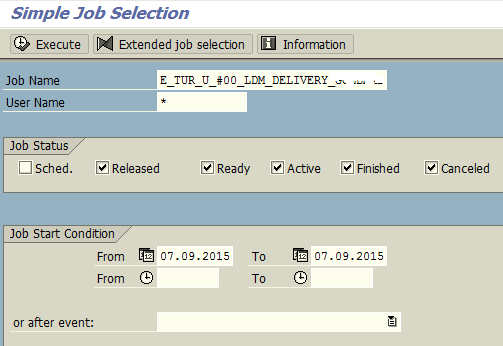
Press F8 Execute icon to list all job executions
Here is a sample list.
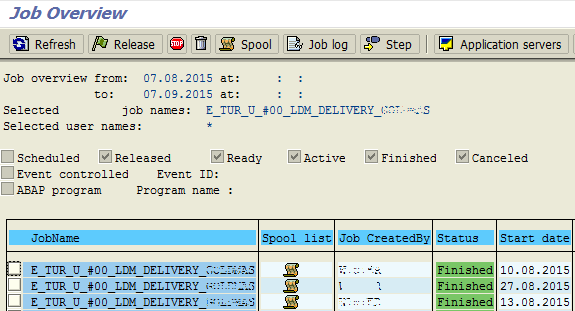
If you double click on the Job Name, it will show ABAP programmers definition of the SAP job.
As you can see below, the triggering event is also displayed on the Job Start After Event section.
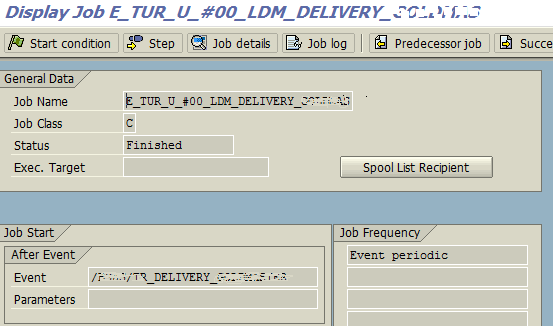
ABAP developers can understand that sometimes it is difficult to identify a job especially if he or she is dealing with that SAP job for the first time.
Using the Start Condition or Step buttons on the top menu, ABAP programmer can find mode details about the job and the ABAP reports executed in the batch.
