Errors During BRF Plus Activation in SAP HANA System
On a new SAP HANA system, if you launch BRFPlus or BRF+ transaction code and you got an error message displayed on the web browser, there are probably some services waiting to be activated using SICF transaction for successfully starting BRF Plus on your SAP HANA system.
For example, recently I got HTTP 500 internal server error when I called BRFPlus (or BRF+) tcode for BRF Plus functionality on our new SAP HANA system.
At URL https://..../sap/bc/webdynpro/sap/fdt_wd_workbench?sap-client=060&sap-language=EN I got HTTP 500 Internal Server Error which means that the website you are visiting had a server problem which prevented the webpage from displaying
First of all launch SICF transaction.
Follow the following path for FDT BRF+ services:
default_host > sap > bc > webdynpro > sap
Check that you have activated services names starting with "FDT_"
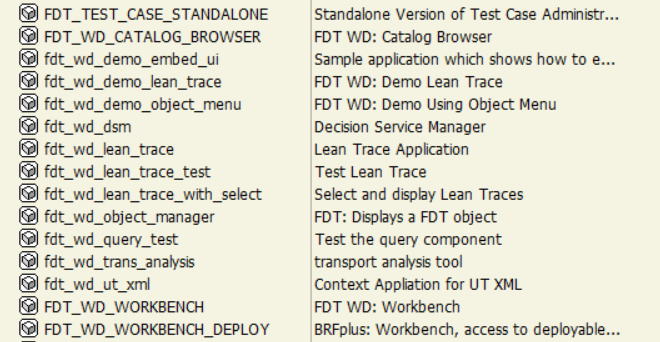
After activating FDT services on SICF transaction, right click on FDT_WD_WORKBENCH and test this BRFPlus tcode service.
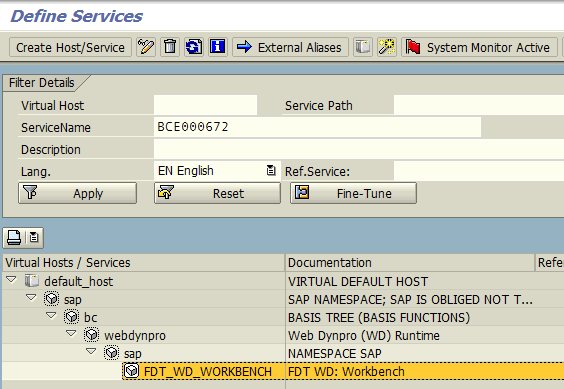
If you still have an error on web browser and cannot see error details, you can simply run the service URL on another web browser like Firefox, etc. Some browsers simply show more details about the errors occurred without any configuration changes.
For example, I still continue getting error messages when I test the FDT_WD_WORKBENCH BRF+ service from SICF tcode but this time with more explanatory message details:
500 SAP Internal Server Error
ERROR: ICF service node "/sap/public/bc/icons" is not active (see SAP Note 517484) (termination: ERROR_MESSAGE_STATE)
![]()
ABAP developers or SAP professionals with required authorizations can easily activate /sap/public/bc/icons service on SICF transaction.
![]()
Of course, if you have a very new SAP HANA system, probably most of the required services are not yet actived on SICF.
By try and fail approach, I got a number of messages activated each time a new service on SICF.
Check that you have activated the ICF service /sap/public/bc/icons_rtl
500 SAP Internal Server Error
ERROR: ICF service node "/sap/public/bc/icons_rtl" is not active (see SAP Note 517484) (termination: ERROR_MESSAGE_STATE)
Similarly /sap/public/bc/webicons ICF service node should be activated before.
500 SAP Internal Server Error
ERROR: ICF service node "/sap/public/bc/webicons" is not active (see SAP Note 517484) (termination: ERROR_MESSAGE_STATE)
/sap/public/bc/pictograms service on SICF tcode is another requried service for successfully executing BRFplus on web browser
500 SAP Internal Server Error
ERROR: ICF service node "/sap/public/bc/pictograms" is not active (see SAP Note 517484) (termination: ERROR_MESSAGE_STATE)
And finally ICF node /sap/public/bc/webdynpro/ is one of the SICF services to be activated for BRF+
500 SAP Internal Server Error
ERROR: ICF service node "/sap/public/bc/webdynpro/" is not active (see SAP Note 517484) (termination: ERROR_MESSAGE_STATE)
