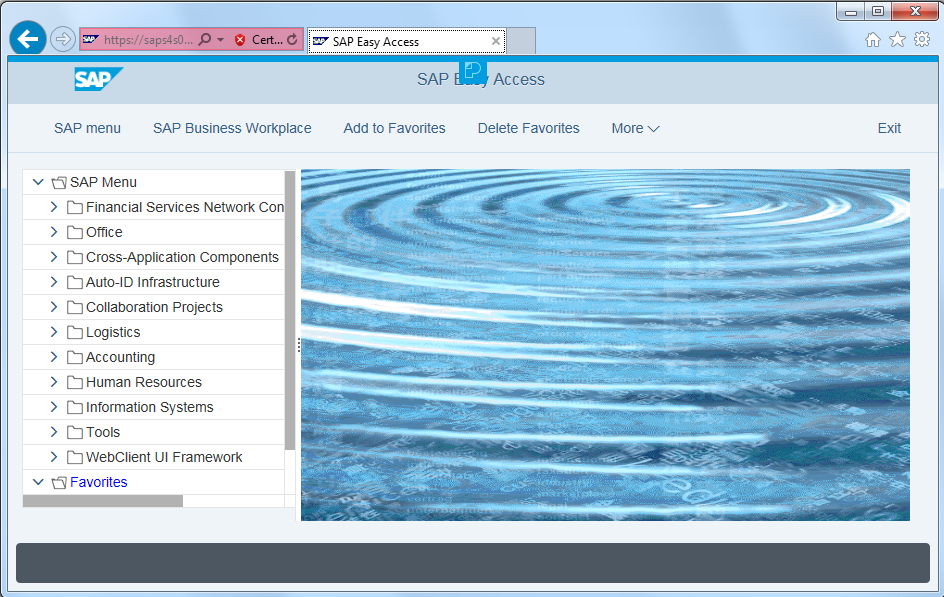Enable Belize Theme for SAP Screen Personas on Web GUI
Belize theme is a new theme for the SAP GUI for HTML in other words the Web GUI where the SAP Screen Personas runs. SAP Belize theme is first introduced with S/4HANA version 1610 to SAP professionals and released as the default theme replacing the SAP Blue Crystal theme as the default theme in SAP In Web GUI where the Belize theme is active the classic SAP screens are converted into a Fiori look and feel and improve the user experience
Since I worked on the SAP Personas flavors more then I worked with SAP HTML GUI, at first I thought SAP Belize theme is a Personas flavor theme. So don't make the same mistake I did, so Belize theme is not a Personas theme it is a SAP WebGUI theme.
Belize theme is the default theme out of the box for the SAP S/4HANA 1610 using customers. If you have migrated from a previous SAP Business Suite, the SAP Blue Crystal theme might be configured as the default theme for SAP Web GUI so for the SAP Screen Personas application solutions.
Before going to talk about the steps to enable Belize theme on SAP Web GUI or SAP GUI for HTML, let's check the minimum requirements for activating Belize theme
Requirements:
SAP S/4HANA 1610
SAP SCREEN PERSONAS 3.0
If existing SAP Screen Personas release forces "Blue Crystal theme" as the default theme, Personas administrator can alter the Personas service definition to enable Belize theme as the default theme replacing the Blue Crystal theme.
Launch SICF tcode for Service Definitions
Execute the default filter screen and drill-down the Services path until you reach:
/default_host/sap/bc/personas
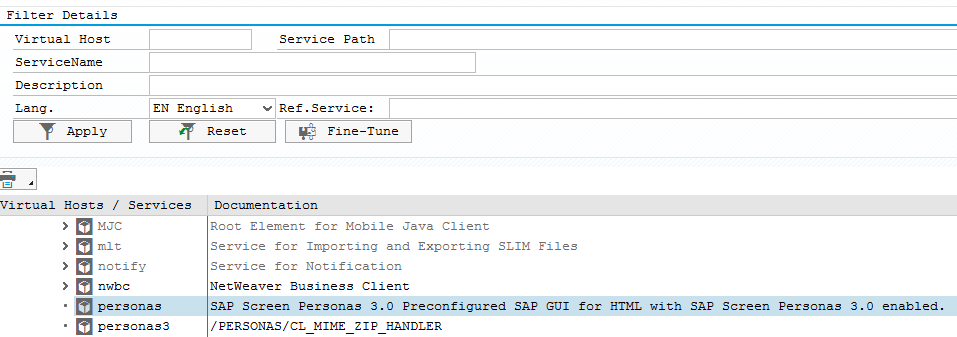
If you double-click on the service name, the service definition screen for SAP Screen Personas 3.0 will be displayed.
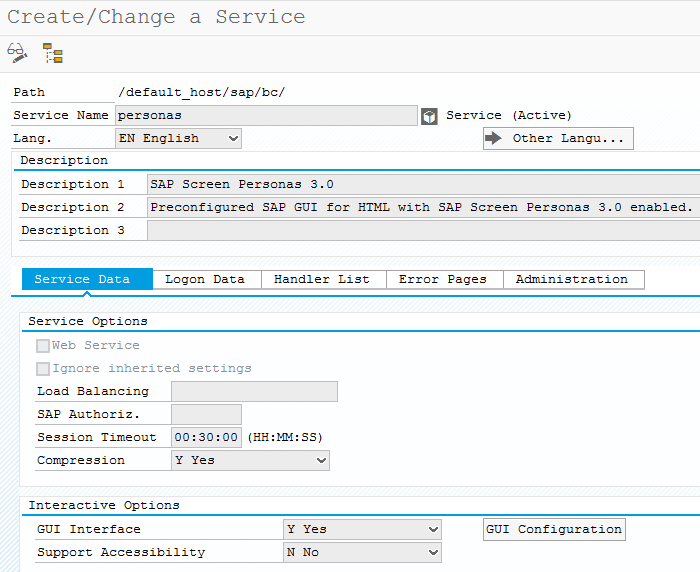
To work with Belize theme on SAP Screen Personas flavors, to change the default theme in the Personas service definition.
For setting the Belize theme as the default theme for SAP Personas, to edit the Personas service in SICF tcode change to Service Data.
Click on GUI Configuration button to change GUI configuration settings.
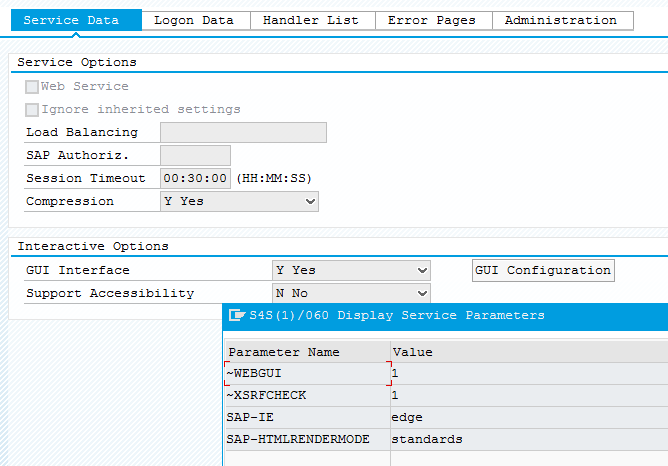
Change the following service parameters with given values. Keep these parameters as the only service parameters for Personas
~WEBGUI 1
~XSRFCHECK 1
SAP-IE edge
SAP-HTMLRENDERMODE standards
After you are finished with modifying the service GUI configuration parameters, we can test the SAP Screen Personas flavors with new Belize theme by testing the Personas service.
Right click on the Personas service and select "Test Service" from context menu
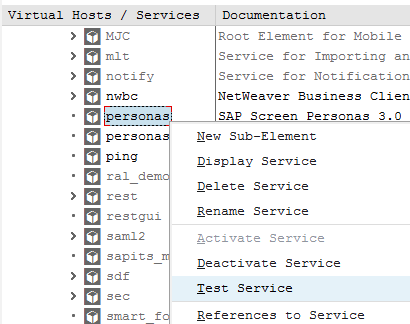
You might be requested to enter your SAP credentials or your approval if the certifications are not valid.
Here is the first view of SAP Easy Access sceen with Belize theme on SAP GUI for HTML