How to Check SAP HANA Database Version
SAP HANA database administrator or ABAP programmers including SQLScript developers can check SAP HANA database version, major and minor builds with patch levels and revision numbers inluding build number. There are a number of ways to control HANA database version for your SAP system. In this tutorial, I tried to share a few of methods to see the HANA database version.
Check SAP HANA Database Version using SAP GUI
Launch SAP GUI and using top menu follow options: System > Status...
For SAP systems running on SAP HANA database, on Database data section, you will see HDB as Database System value.
The Release identifies the HANA database version in the form of major.minor.patch.build
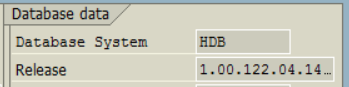
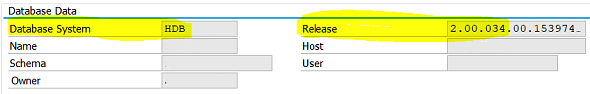
Control HANA Database Version using SAP HANA Studio
It is also possible to check the HANA database version for a SAP system using SAP HANA Studio for developers.
Launch SAP HANA Studio and switch to HANA Database Development perspective.
Using the Systems window connect to the target SAP HANA database.
Right click on the database to display context menu and choose option:
Configuration and Monitoring > Open Administration
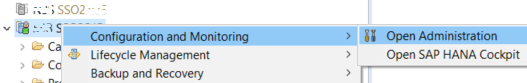
On Overview tab which is displayed by default, programmers can see the Version information.
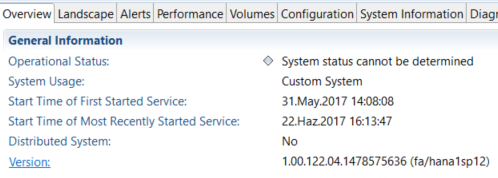
It is also possible to see details by clicking the Version link button. In this HANA Studio screen, developers can see the database versions installed or upgraded and their installation date and time information. The top record shows the current HANA database version and its installation time.
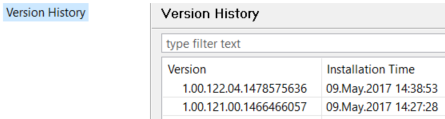
Screenshot from SAP HANA database version 2
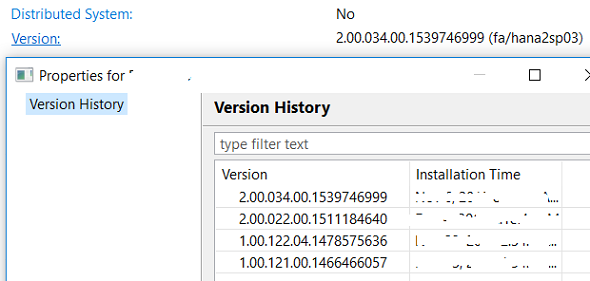
Get SAP HANA Database Version by Executing SQLScript
If SAP developer can execute SQL queries on the database, following SQLScript Select statement from M_DATABASE system view will return the HANA database version information.
select version from "SYS"."M_DATABASE";
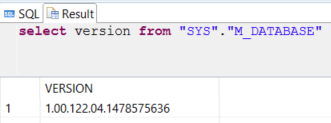
Another SAP HANA database version
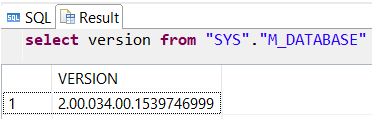
Display HANA Database Version on Command Prompt
One last option given in this tutorial will be using the HANA OS command prompt.
Simply execute following command on HANA command prompt:
HDB version
