The trust relationship between the primary domain and the trusted domain failed.
I had previously migrated a set of MS SQL Server 2000 Analysis Services olap cubes to Microsoft SQL Server 2005 Analysis Services olap databases.
But unfortunately olap solutions created then was not set to live as production Analysis Services OLAP applications.
These days I'm updating that olap design and olap cubes to reuse them for a more powerful and higher performance OLAP Reporting solution instead of the SQL Server 2000 Analysis Services OLAP reporting solutions.
So I'm working now on rebuilding and refreshing the datasources, dataviews, olap cubes, olap definitions and the olap architecture which was build with dimensions, partitions, olap reports using Microsoft Office Web Components (OWC), etc.
During all this re-work, while processing a cube using the BIDS (Business Intelligence Development Studio), I got the following error message:
"The following system error occured: The trust relationship between the primary domain and the trusted domain failed."
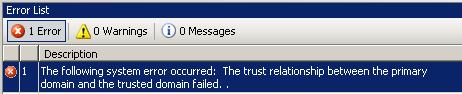
This error occured during cube processing might occur because of inapprotiate role definitions between the development and the target deployment environments of SSAS applications.
Drill down to the Roles folder in the Solution Explorer of the SSAS database solution. A list of roles will be listed under the Roles folder as seen in the following screenshot.
![]()
If you double-click the role definition and navigate to the Membership tab in the role definition screen, you will see a list of users and groups assigned for this role.
These assigned users and members of these assigned groups have the privileges and required permissions in all of the SQL Server Analysis Services objects within the SSAS database.
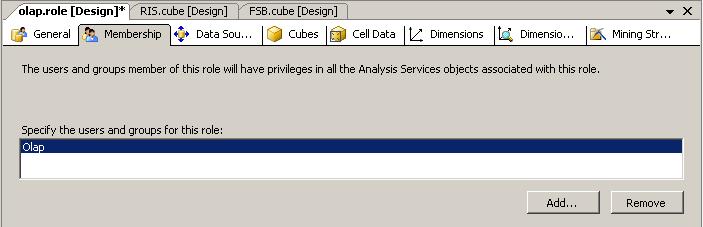
As seen in the above Membership tab screenshot, the Olap user group which is defined and valid in the development environment may not be existing or a valid user group or user in the deployment target server.
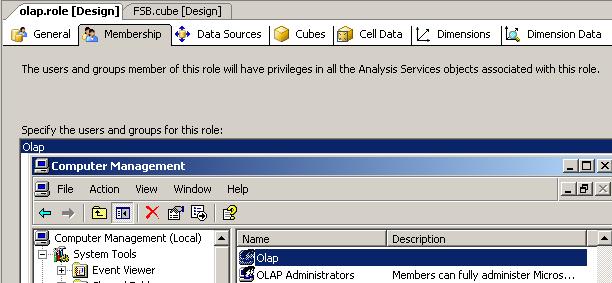
If you remove the user or the user group that is defined for the SSAS role object using the Remove button, you can handle this error and finish the deployment and so the process of the cube successfully.
I assume to be finishing the olap databases and deploying all the olap solutions we have designed to an olap server successfully soon.
And getting the benefit of Microsoft SQL Server 2005 Analysis Services enhancements like localization, KPI's, dimension powerful processing, more powerful and complex aggregate calculations when compared with MS SQL2000 Olap Services.
Of course we hope to see the results on web olap reports with performance, process times, memory consumes and storage sizes.
