SQL Data Generator Tool Datanamic for Test Data Creation
SQL Database developers can generates meaningful test data for SQL Server using Datanamic DB Data Generator Tool
Datanamic is company creating tools for SQL Server and for other common databases in order to make it database design and database development easier for database developers and administrators.
Since I have been working recently on test sql data generator tools SQL Server testers would like to use in my company, I have download and installed the DB Data Generator tool from Datanamic.
I want to take short reviews of this test data creation tool here and share my product reviews with you.
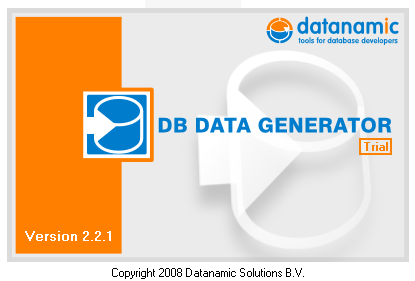
One important advantage of DB Data Generator is that it can connect to a large number of databases.
Here is the databases listed in the database connection screen :
Firebird (1.5, 2)
Interbase (5, 6, 7)
MS Access (95/97, 2000, 2003, 2007)
MS SQL Server (6.5, 7, 2000, 2005, although it is not in the list can connect to SQL2008)
MySQL (3, 4, 5)
Oracle (7, 8, 9i, 10g, 11g)
PostgreSQL (7, 8)
Although MS SQL Server 2008 is not in the database connection list, I connected to MS SQL2008 using the MS SQL 2005 option successfully.
One simple point in the database connection screen is you have to manually enter the database name. There is not a combo box or a list where you can select a database among available sql databases.
To generating test data for integer data, tool supports three methods.
For all methods if column is nullable, it is possible to set null column values in percentage as NULL fill factor.
First method is using incremental value for the column test values beginning from a parametric seed number and using an incremental step.
Second way is using random integer values within a parameteric data range where you can set the lower boundary and the upper boundary for the random integer values.
Last method is fetching random value from an other table within the same database. You can point to a table and select a table column for feeding our base table test data.
For string values there exists a number of test data generator methods like :
Fixed text value
Random item from list (where you define the items of the list for test data)
Random text
Random text using mask : I liked this feature, there are some build-in mask like email addresses, URL addresses and zip codes.
Random data from data table : This is a great simple feature. There are some build-in table containing specific data coming with this tool SQL Server users can benefit from. For example Cities table (NL, DE, etc), Countries, Curruncies, etc.
Random data from DB table : In this mode, you can select a table within the database and its column as a resource for the test data to be generated.
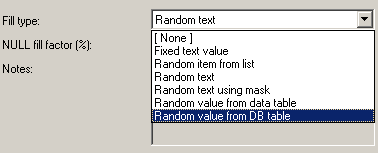
What makes me surprise with this tool is that it does not support writing sql query code for customizing generation of test data.
Other sql data generator tools for SQL Server in order to generate test data, as far as the ones that I tested have support for writing sql query as a resource for test data.
