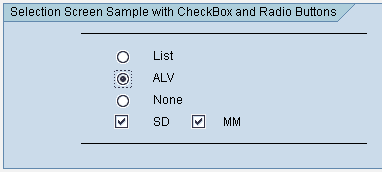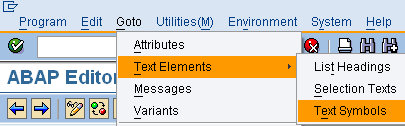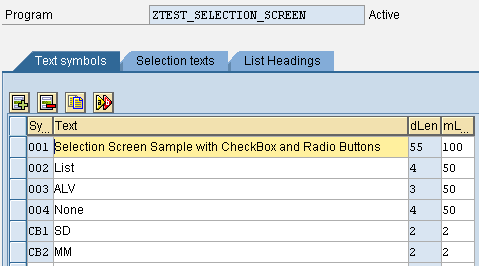SAP - ABAP Checkbox in Selection Screen Example
In this ABAP tutorial, I'm going to show a simple example how we can place a checkbox on a SAP ABAP Selection Screen.
You can find a similar sample Selection Screen with only RadioButton group at SAP ABAP Tutorial titled "SAP - ABAP Radio Button Selection Screen Example".
The selection screen will display a list of radio buttons, a radio button group, and additional ABAP CheckBox items.
We will set the checkbox text as using selection-screen comment and code the output of the selections that are checked or cleared at the end of the execution of the selection-screen.
Here is the Selection Screen we will code in ABAP with the two checkbox one for SD module identifier and other for MM module identifier and a radio button group containing 3 radio buttons.
In order to display the text SD or MM, we can use the Text Elements > Text Symbols in the ABAP Editor screen.
To define the text values for a selection screen by using the Text Elements > Text Symbols menu steps, you can choose Goto top Menu item then select Text Elements later Text Symbols sub menu item.
You can customize the text elements like text-cb1 or text-cb2 that are used as text variables in the selection screen abap code as shown in the below screenshot.
After declaring the text symbol with its code cb1 or cb2 in the Sym column in the Text Symbols tab, you can enter the text value "SD" or "MM" of the symbol in the Text column of the grid.
Sample Selection Screen with Checkbox and RadioButton Group ABAP Code
Below you can find the ABAP code for the sample selection screen with checkboxes and radio buttons.
The Constants rbSelected with value 'X' is used for identifiying the Radio Button which is selected in the IF Clause.
And the Data declaration for p_txt is for string concatenation which is used during the WRITE command output result.
The selection screen layout begins with SELECTION-SCREEN BEGIN OF BLOCK and ends with SELECTION-SCREEN END OF BLOCK commands.
Between these two ABAP statements, there exists two identical code lines : SELECTION-SCREEN ULINE /10(40). which draws two lines on the selection screen.
We have a single line each containing two ABAP checkbox items with a text info belonging to the related radio button.
Between "SELECTION-SCREEN BEGIN OF LINE." and "SELECTION-SCREEN END OF LINE." code statements, the related configuration is managed.
"PARAMETERS: cbSD AS CHECKBOX." defines a checkbox on the selection screen.
And "SELECTION-SCREEN COMMENT 20(5) text-cb1." prepares the text comment beside the checkbox controls just created with the Text Symbol text-cb1.
REPORT ZTEST_SELECTION_SCREEN.
CONSTANTS : rbSelected TYPE c LENGTH 1 VALUE 'X'.
DATA : p_txt type c LENGTH 100.
SELECTION-SCREEN BEGIN OF BLOCK frame1 WITH FRAME TITLE text-001.
SELECTION-SCREEN ULINE /10(40).
SELECTION-SCREEN BEGIN OF LINE.
SELECTION-SCREEN POSITION 15.
PARAMETERS: rb1 RADIOBUTTON GROUP rb.
SELECTION-SCREEN COMMENT 20(30) text-002.
SELECTION-SCREEN END OF LINE.
SELECTION-SCREEN BEGIN OF LINE.
SELECTION-SCREEN POSITION 15.
PARAMETERS: rb2 RADIOBUTTON GROUP rb.
SELECTION-SCREEN COMMENT 20(30) text-003.
SELECTION-SCREEN END OF LINE.
SELECTION-SCREEN BEGIN OF LINE.
SELECTION-SCREEN POSITION 15.
PARAMETERS: rb3 RADIOBUTTON GROUP rb.
SELECTION-SCREEN COMMENT 20(30) text-004.
SELECTION-SCREEN END OF LINE.
SELECTION-SCREEN BEGIN OF LINE.
SELECTION-SCREEN POSITION 15.
PARAMETERS: cbSD AS CHECKBOX.
SELECTION-SCREEN COMMENT 20(5) text-cb1.
PARAMETERS: cbMM AS CHECKBOX.
SELECTION-SCREEN COMMENT 30(5) text-cb2.
SELECTION-SCREEN End of LINE.
SELECTION-SCREEN ULINE /10(40).
SELECTION-SCREEN END OF BLOCK frame1.
IF rb1 = rbSelected.
CONCATENATE 'You selected' text-002 INTO p_txt SEPARATED BY space.
ELSEIF rb2 = rbSelected.
CONCATENATE 'You selected' text-003 INTO p_txt SEPARATED BY space.
ELSEIF rb3 = rbSelected.
CONCATENATE 'You selected' text-004 INTO p_txt SEPARATED BY space.
ENDIF.
IF cbSD = 'X'.
WRITE / 'Sales and Distribution selected'.
ELSE.
WRITE / 'SD not selected'.
ENDIF.
IF cbMM = 'X'.
WRITE / 'Materials Management selected'.
ELSE.
WRITE / 'MM not selected'.
ENDIF.
WRITE / p_txt.
I hope you have find useful the above ABAP code build for a Selection Screen using Checkbox and Radio Button Group example.